How Can We Help?
Understand Projects and Scenarios
Impact DashBoard includes a hierarchy of Projects and Scenarios to help you organize your work. Projects can be thought of as folders for individual economic development Projects. Scenarios can be thought of individual analysis files representing a specific set of assumptions and inputs for the Project.
Projects
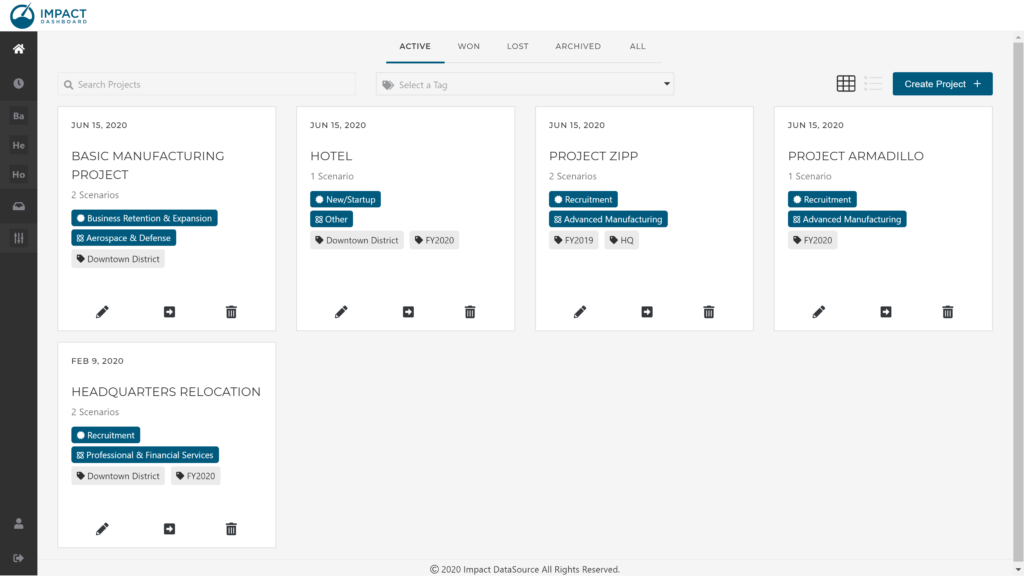
You can create a Project on the Projects page by clicking the Create Project button and entering a name of the Project. After creating a new Project or clicking on an existing Project, you will see a Project Control Center page. The Project Control Center will list the Scenarios associated with a Project.
Scenarios
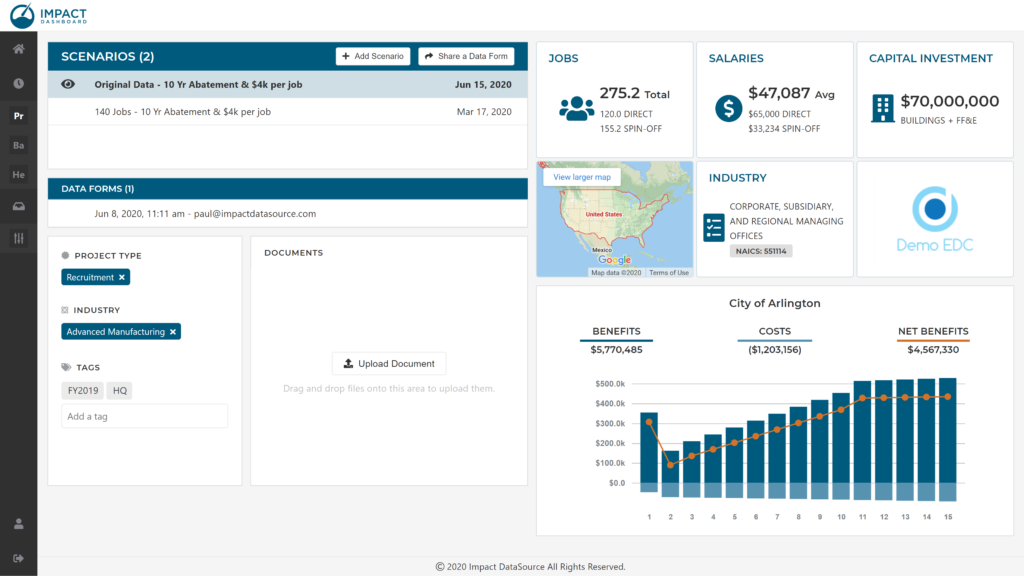
You may create a copy of an individual Scenario on the Project Control Center page which allows users to make minor modifications to existing Scenarios without changing the original Scenario. There is no limit to the number of Scenarios you can create for a Project.
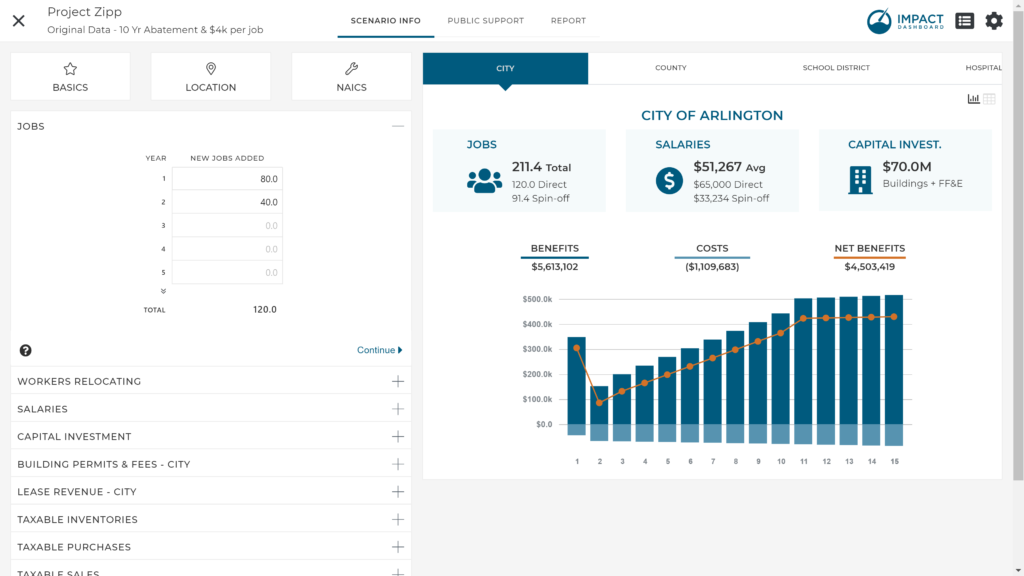
Scenarios are viewed in the Scenario Workspace. In the Scenario Workspace, you can modify all aspects of the Scenario analysis and view, print or save reports.