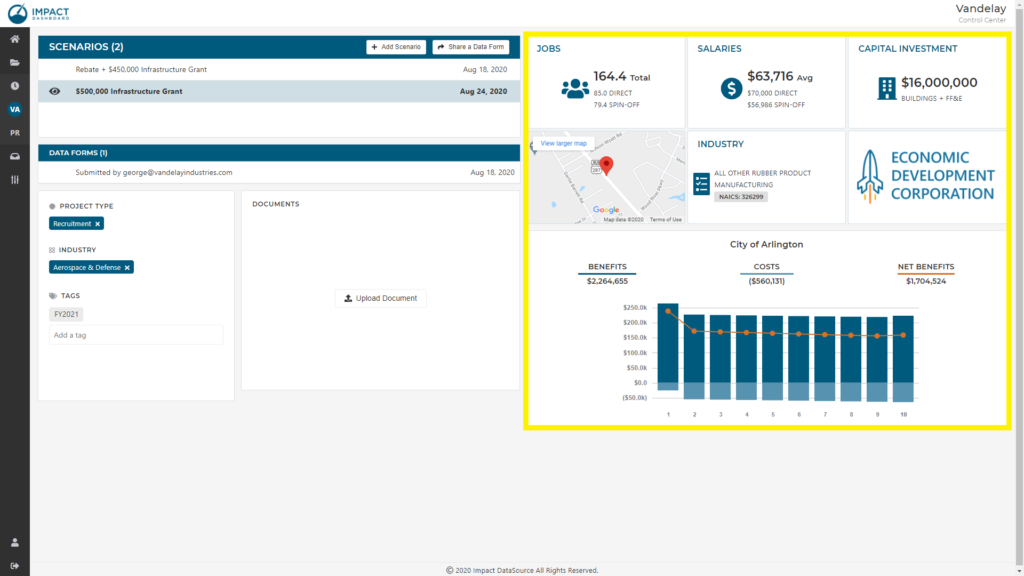How Can We Help?
Run Multiple Scenarios
Impact DashBoard makes it easy to prepare multiple scenarios of analysis which allows you to react to the fluid nature of economic development projects. A project’s job count or capital investment can often be a moving target. Similarly, you may be considering several incentive options. The ability to copy a Scenario and iterate from the previous version is a powerful feature you will want to utilize.
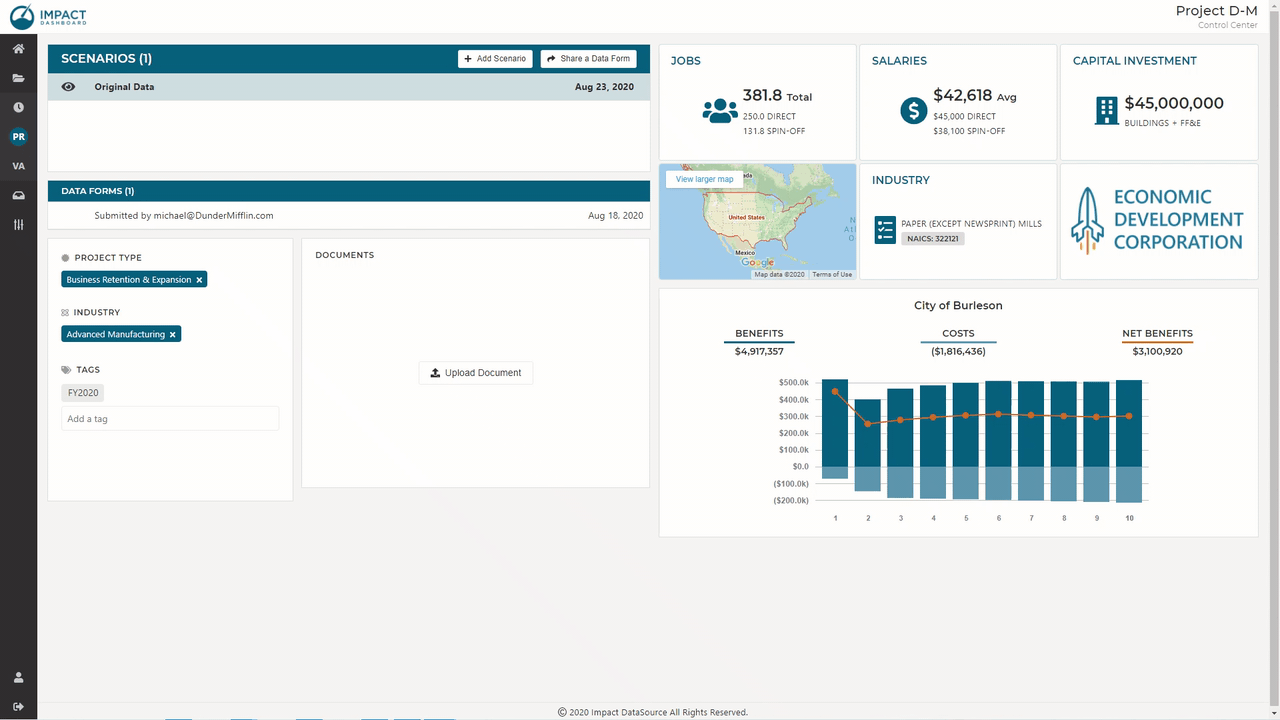
Copy a Scenario
Instead of having to re-enter all of the Project-specific parameters and re-entering the incentive specifications, you can simply create a copy of a Scenario and then make changes to the copy.
- Navigate to the Project Control Center for the Project containing the Scenario you wish to copy.
- Hover over the name of the Scenario you would like to copy.
- Click on the copy icon on the row associated with the Scenario you wish to copy.
- You will be taken to a copy of that Scenario in the Scenario Workspace.
Copied Scenarios retain all inputs and edited defaults contained in the Scenario which was copied.
Scenarios List
All Scenarios associated with a Project will be visible on the Scenario List (“Scenarios”) on the Project’s Control Center page. Scenarios are listed in the order they were created with the oldest Scenario at the top of the list.
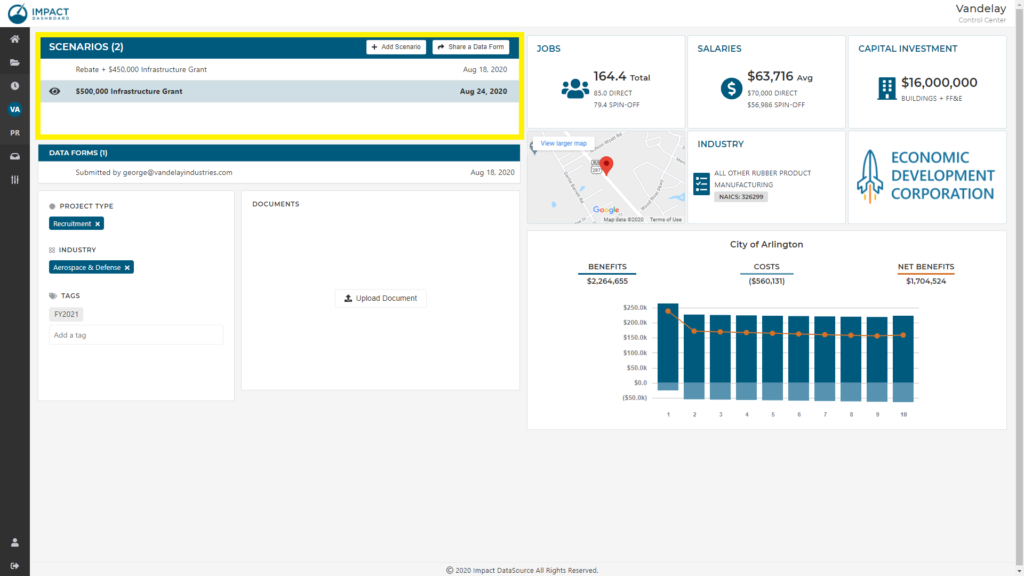
You can preview individual Scenarios listed on the Project Control Center. Click on Preview (eye icon) to the left of the name of the Scenario to preview the results contained in the Scenario. The Scenario Preview feature allows you to quickly identify differences between Scenarios with needing to enter the Scenario Workspace.