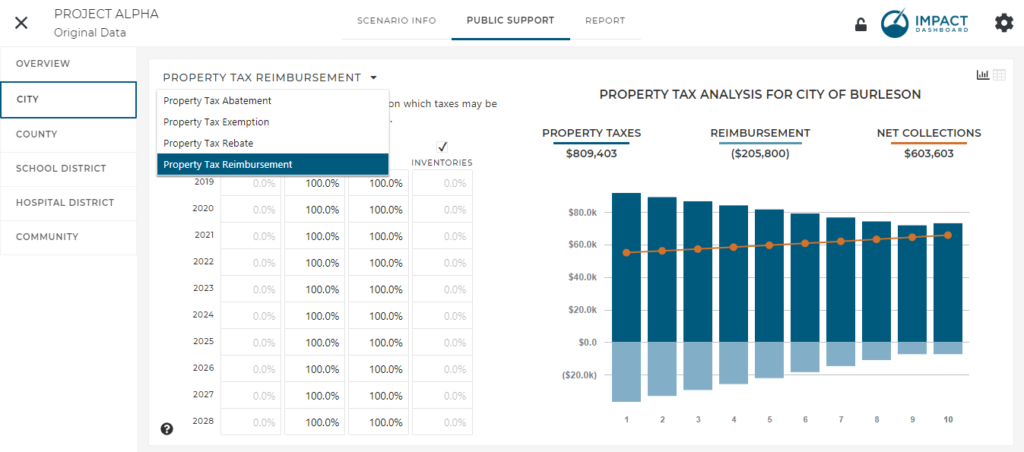The latest feature releases for Impact DashBoard include:
- New Public Support Overview Description
- Advanced Description Text Formatting
Contribute Portion of Sales Taxes to TIF
- Reimbursement Terminology Available for Public Support
New Public Support Overview Description
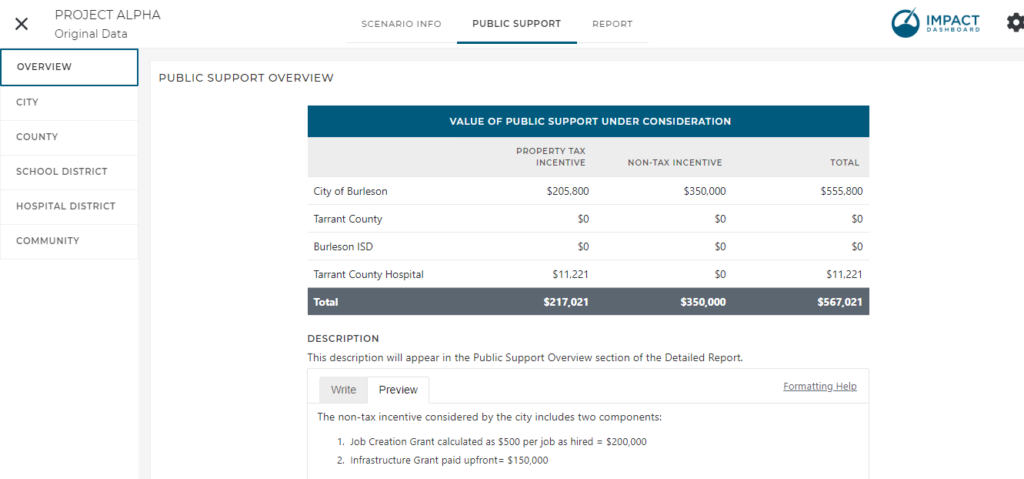
The Public Support tab now includes a new Overview Section where users can view a summary of Public Support modeled. The values in the table are automatically populated based on what public support the user entered for each specific district. Below the Public Support Overview table is a new Description box where users can provide details about the incentive package. This description will appear in the Public Support Overview section of the Detailed Report .
Advanced Description Text Formatting
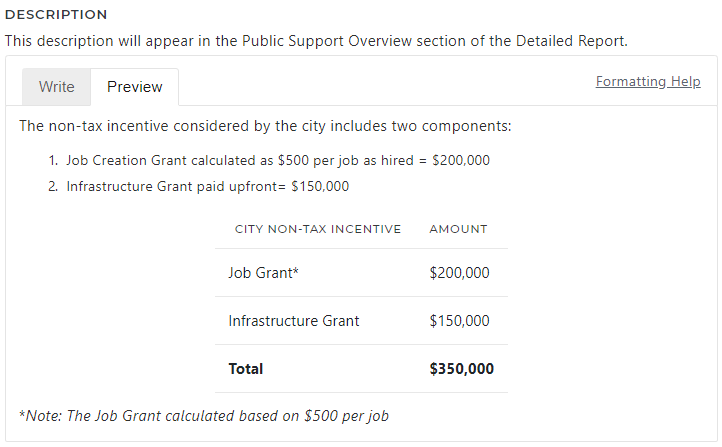
Users now have advanced formatting options when using the Description boxes (The first Description box is on the Scenario Info Page; the second Description box is on the Public Support Overview tab.)
Formatting options include creating small, medium, or large headers, making text bold, italic, or both, and creating numbered and bulled point lists.
To use these formatting options, use “Markdown text” in the “Write” tab in the Description box. *You can get help with the syntax for “Markdown text” by clicking the “Formatting Help” link in the Description box or also in screenshots below.
After entering your description with Markdown text in the “Write” tab, use the “Preview” tab to ensure that your formatting is correct.
Here are some screenshots showing how to use Markdown:
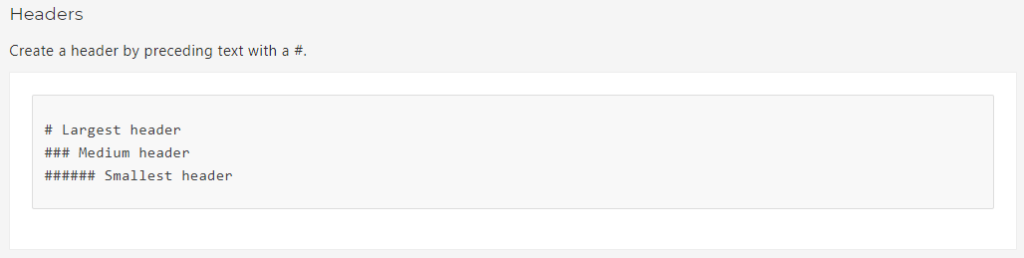

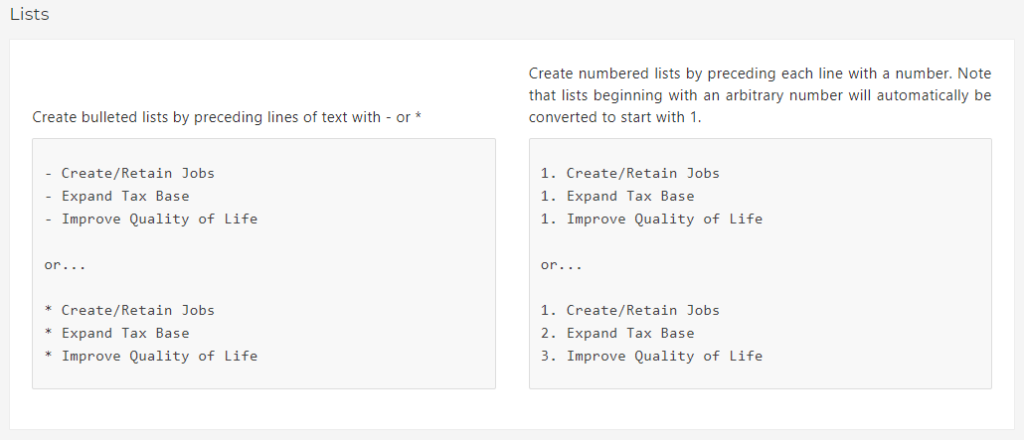
Here’s an example of how you would write out Markdown text in the Description box:
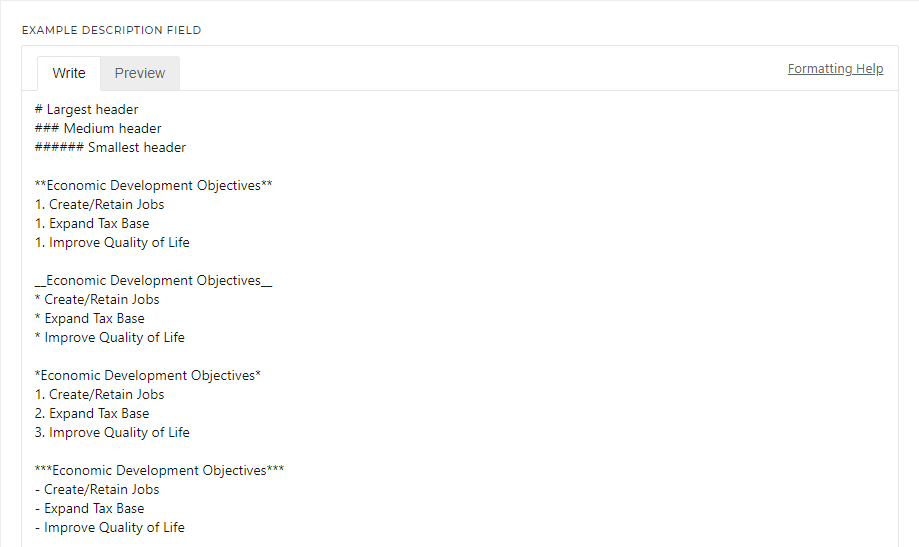
This is the formatting that would appear using that Markdown text:
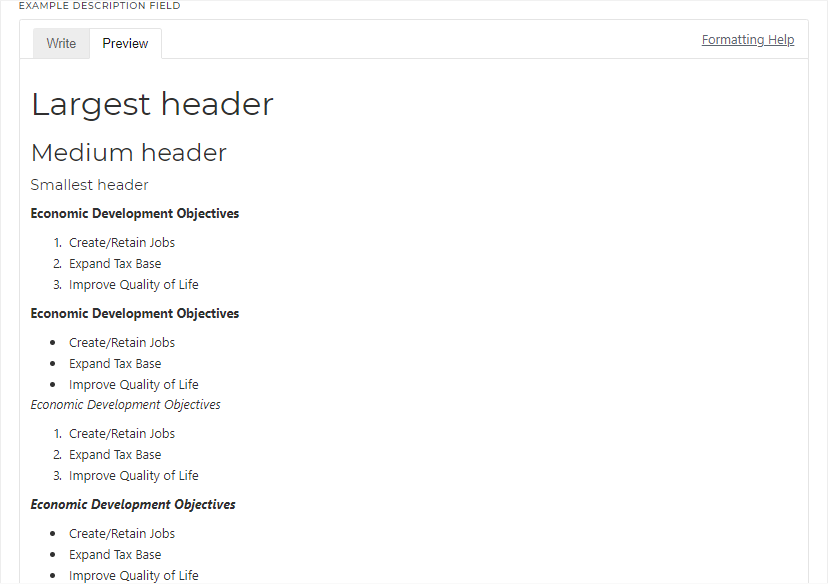
Format a Table in Markdown
Let’s go over one more example. We want the Public Support Description to include the following formatting elements: a list, a table, and italics. Here’s how we would write out our information using Markdown:
The non-tax incentive considered by the city includes two components:
1. Job Creation Grant calculated as $500 per job as hired = $200,000
2. Infrastructure Grant paid upfront= $150,000
| City Non-Tax Incentive | Amount |
| :--------- | :----------- |
| Job Grant* | $200,000 |
| Infrastructure Grant | $150,000 |
| **Total** | **$350,000**|
**Note: The Job Grant calculated based on $500 per job*
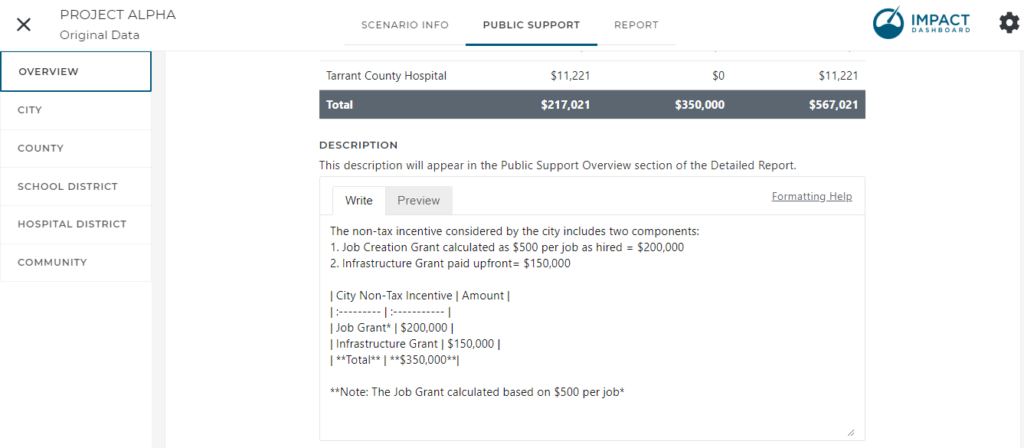
Now that we’ve entered in the correct information with Markdown, let’s click the preview tab in the Description box to make sure that everything is formatted correctly:
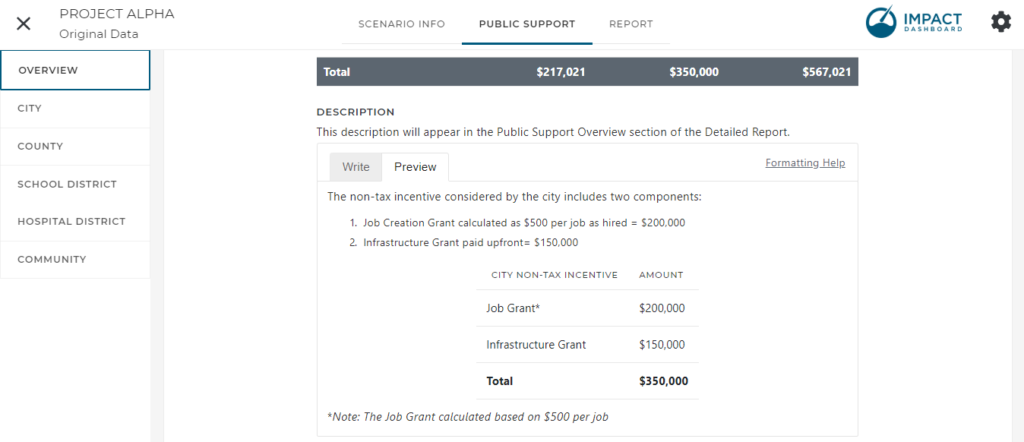
Perfect! We can now see our correctly formatted Public Support Description in our Detailed Report:
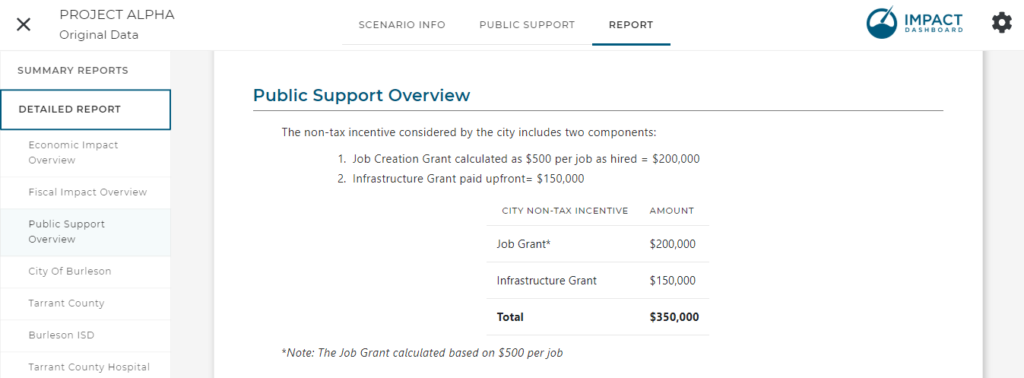
Contribute Portion of Sales Taxes to TIF
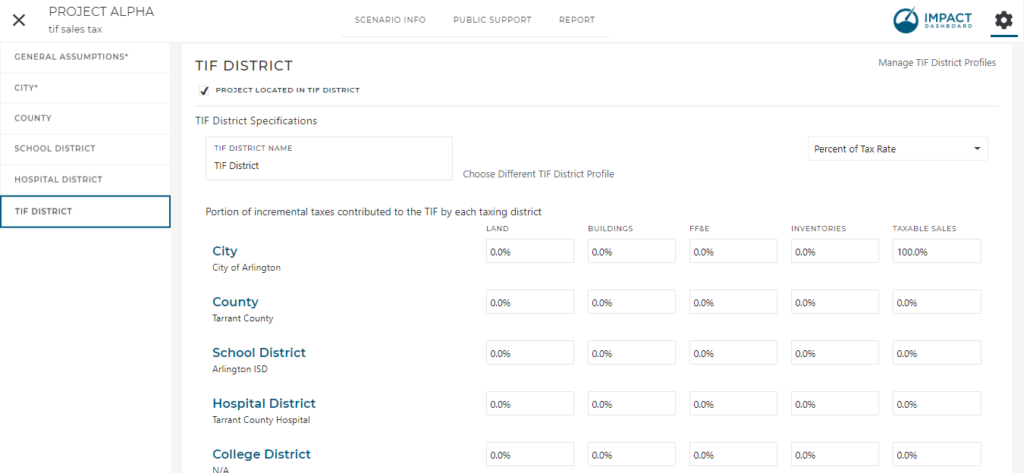
We can now contribute local sales tax to the TIF entity. This is configured by going into a project scenario and clicking on the Settings Gear at the top right of the page. Click on the TIF District tab and enter in a value in the right column “Taxable Sales”.
Reimbursement Terminology Available
We added another option for incentive terminology similar to Abatement, Exemption, and Rebate. Users can now specify a “Reimbursement” by clicking on the dropdown next to the headings on the Public Support page.