How Can We Help?
Post Your Data Form
You can post a link to your Data Form on your website or anywhere else that will allow any visitor to submit their project information to you.
Generate a New Blank Data Form Every Time
It is important to know that the generator link obtained using the method described below will generate a new blank instance of the Data Form every time the link is clicked.
Obtaining the generator link to for Data Form is easy to do.
1. Click Share Icon
Navigate to the Templates page and click on Share (arrow icon) for the Data Form template you wish to share.
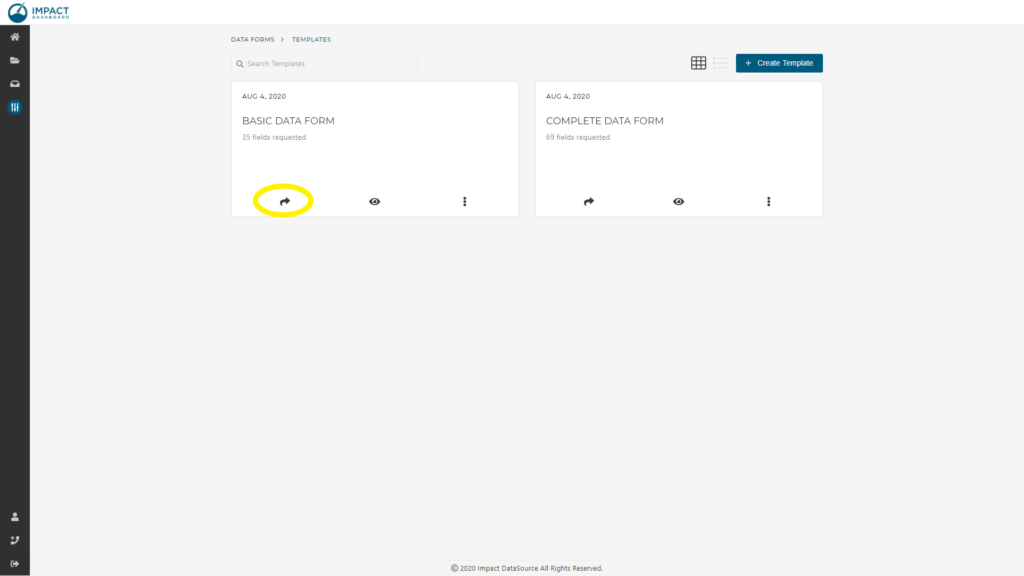
2. Click Link Icon
Click on Link (link icon) to view the generator link to this Data Form.
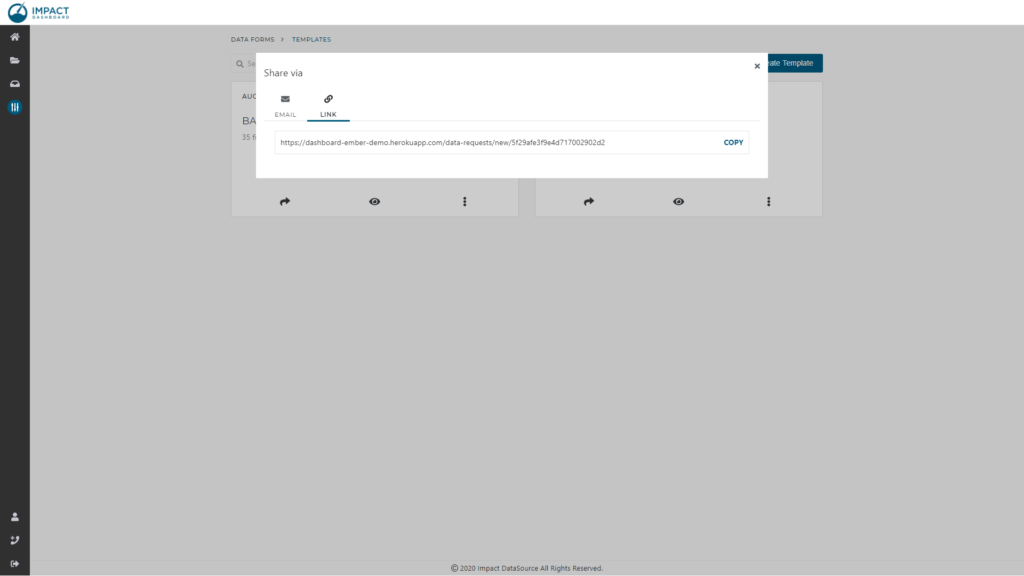
3. Copy the address
Click “Copy to Clipboard” to copy the generator link text to your clipboard.
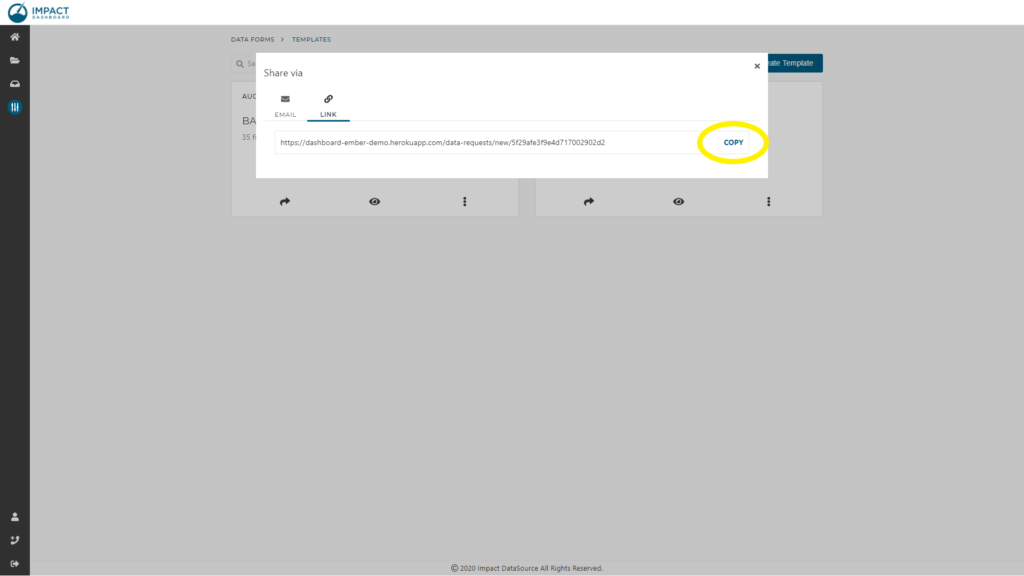
4. Paste the address
Paste the generator link (web address) into code on your website or wherever you’d like to share this link.