How Can We Help?
Understand the Data Form Wizard
The Data Form Wizard is a central feature of Impact DashBoard. The feature enables you to gather economic development project and company information electronically in an engaging, dynamic, and well-designed wizard. As an integrated Impact DashBoard feature, a completed Data Form enables instant analysis with no need to re-enter information in a separate system.
Data Form Wizard Structure
The Impact DashBoard Data Form Wizard methodically and dynamically walks a prospect through the information needed about their economic development project, skipping irrelevant inputs and eliminating confusion.
The following resources are provided on this page to help you get acquainted with the Data Form Wizard structure:
- Data Form Wizard Flow Chart
- Major Section Summary
- List of All Available Inputs
1. Data Form Wizard Flow Chart
The Graphic below illustrates the Data Form Wizard branching logic.
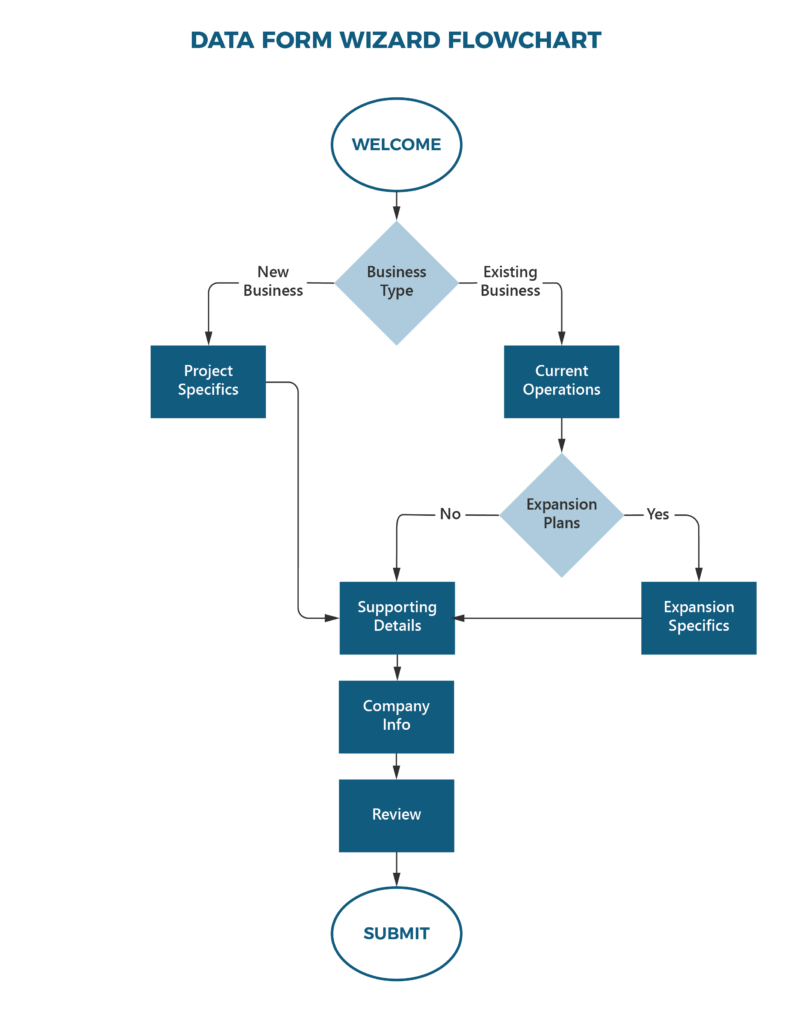
2. Major Section Summary
Welcome
The Welcome section includes three introductory screens to introduce the Data Form and collect some basic information about the prospect and the project.
First, prospects are presented with a Welcome screen that your organization can configure with a custom message.
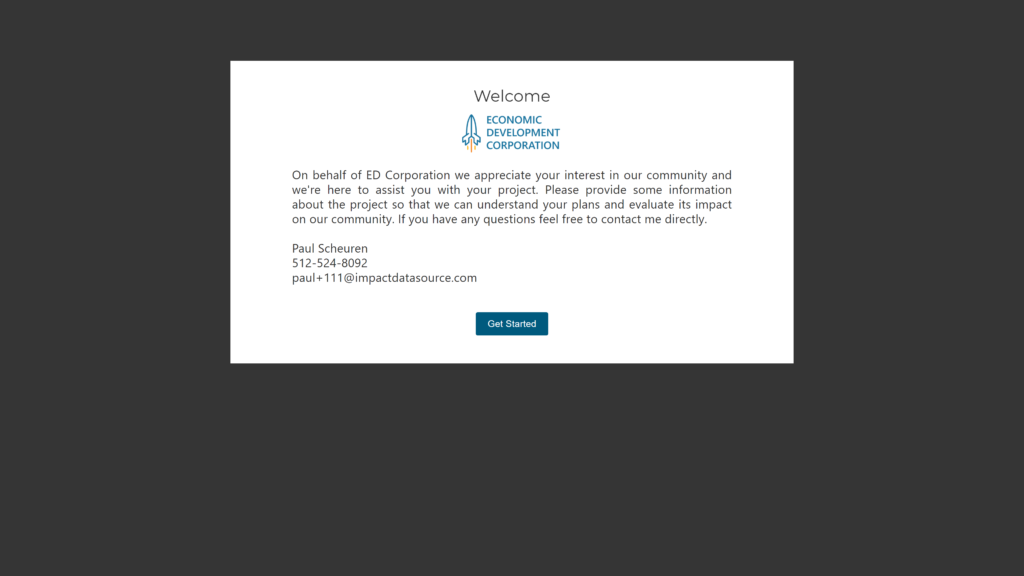
The next screen asks who is completing the data form.
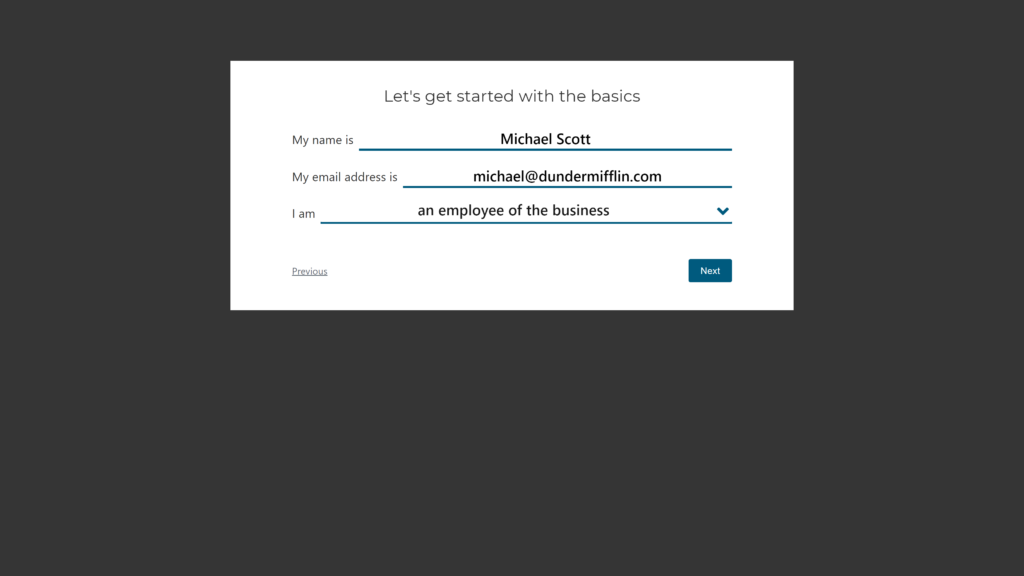
The software is saving the information as soon as it is entered and the prospect will get an email with a unique link to return to the data form if the prospect happens to close their browser before submitting the form.
One last question is asked before the Wizard is configured: Does the project represent a new business or an existing business?
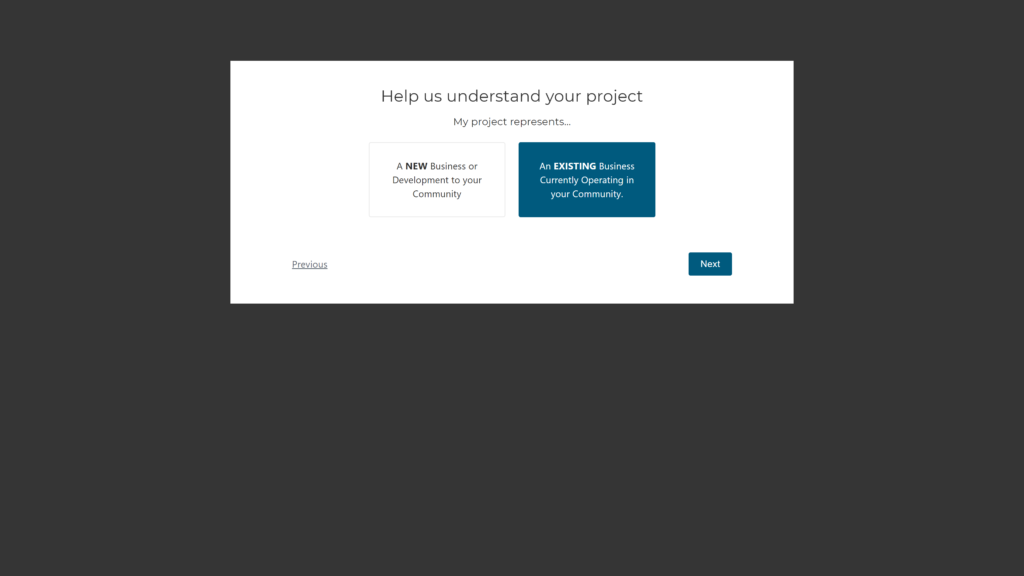
Project Info
Now, based on the prospect’s responses the Wizard will present questions about the planned project. In the case of an existing businesses, the Wizard will ask about the company’s current operations and their expansion plans in two distinct sections.
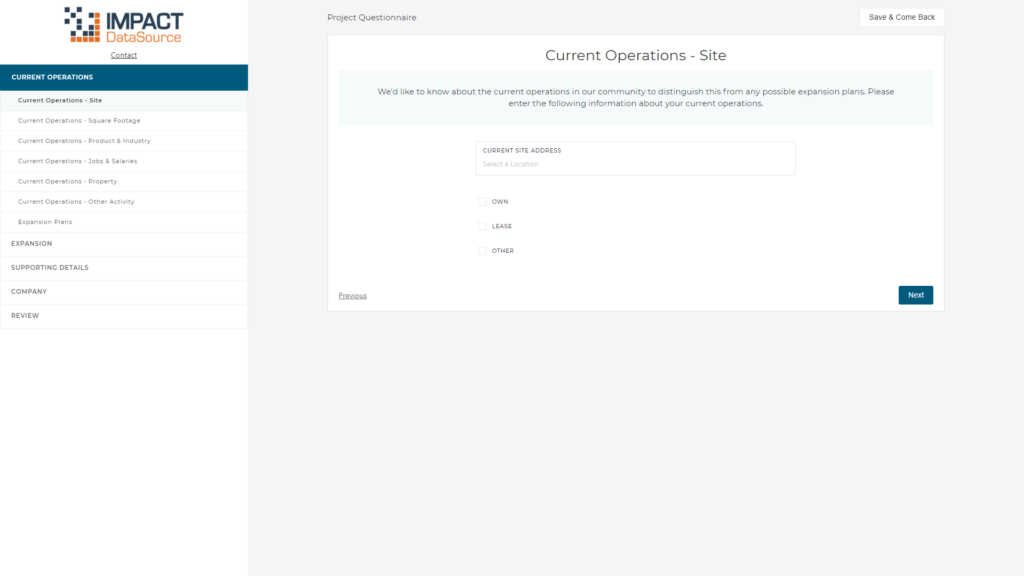
Supporting Details
The Wizard includes two opportunities to collect additional documents or other background about the project after collecting project-specific information.
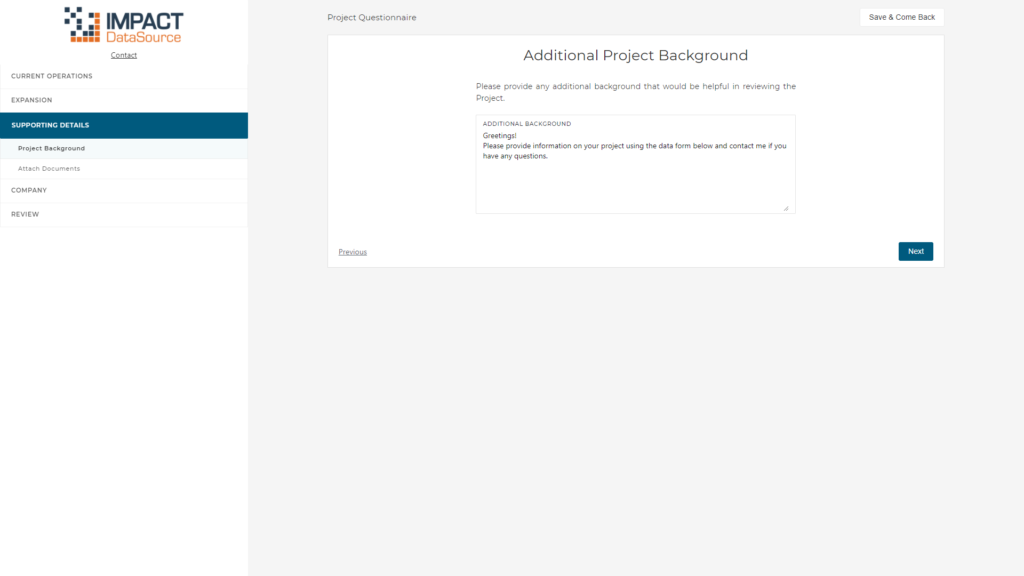
Company Info
The next section gathers information about the company behind the project. Questions about the company are not presented until the end of the process to maintain a project-first focus for the Data Form Wizard.
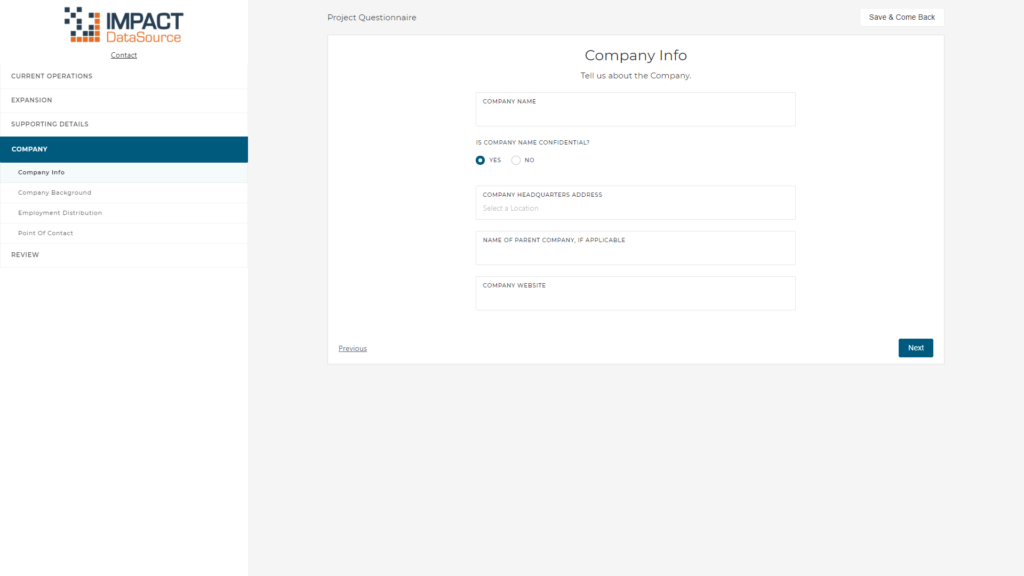
Review
The Review section of the Data Form Wizard presents a bullet-point summary and single page data form view. The prospect can modify any section they choose directly from this page.
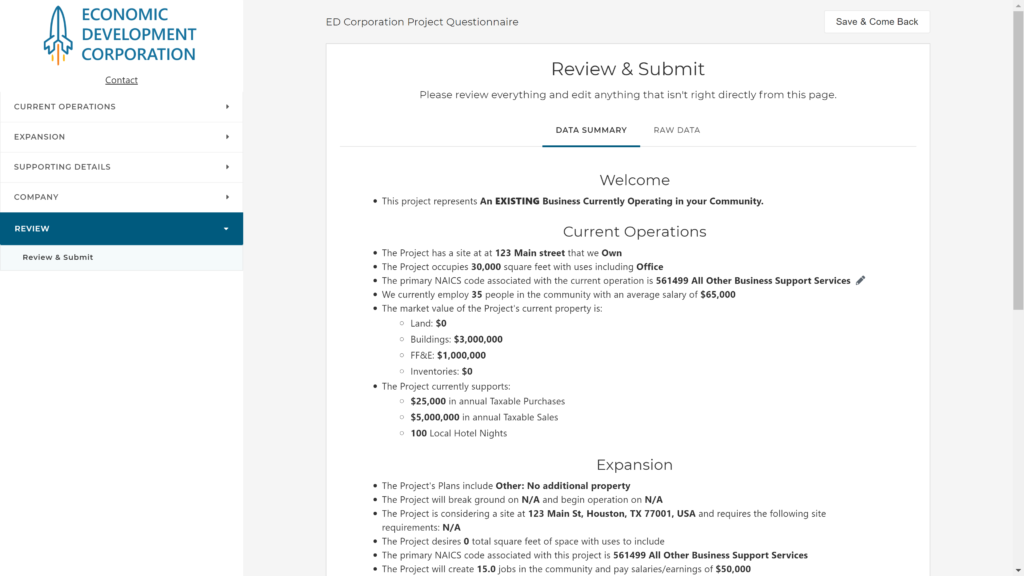
The Data Summary view repeats the information provided about the project in a clean, easy to read bullet point format to clarify and confirm everything that has been entered as intended.
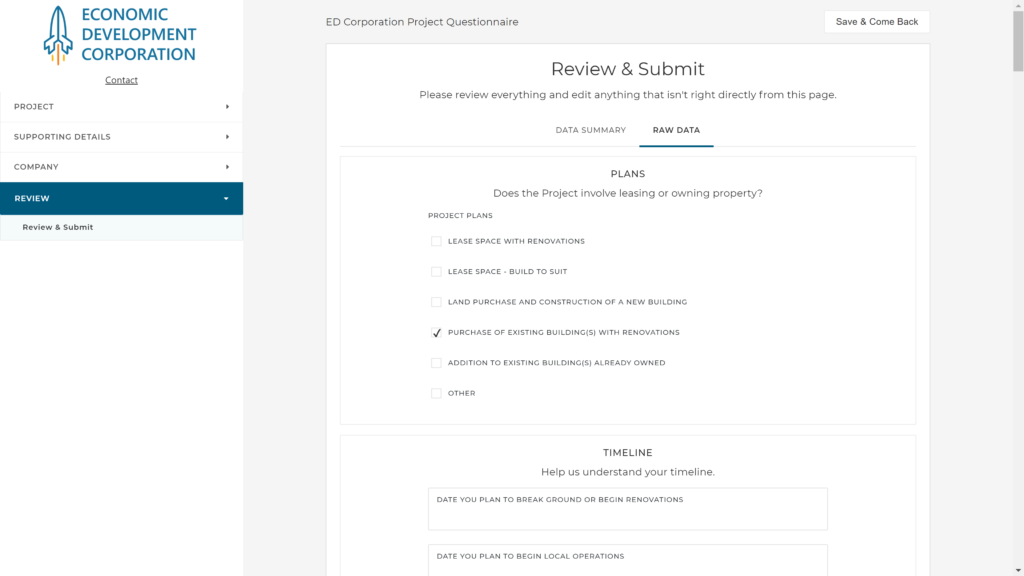
The Raw Data view presents the Data Form and responses as a single page with each section appearing exactly as it appeared in the Wizard.
3. List of All Available Inputs
Welcome Inputs
| Welcome | Custom Welcome Message with your branding |
| The Basics | Collect Name, Email, and Role |
| New or Existing | Determine New or Existing Business |
Project Info Inputs
| Plans | * Lease space with Renovations * Lease Space – Build to Suit * Land Purchase and Construction of a New Building * Purchase of Existing Building with Renovations * Addition to Existing Building already Owned * Other |
| Timeline | * Break Ground/Begin Reno Date * Begin Operations Date |
| Site | * Address * Site Requirements |
| Square Footage | SF by use type (Office, Warehouse, Manufacturing, etc.) Customize the use types |
| Products & Industry | Service or Product Produced Locally Main Service or Product Produced Companywide Primary NAICS Code |
| Jobs | Jobs including phase in Multi-year phase in accepted |
| Salaries | Average Annual Wages Multi-year increases accepted |
| Positions & Wages | Accept a table of Positions, Headcounts, & Wages |
| Benefits | Benefits Offered * Paid Time Off * Health Insurance * Other Insurance (Dental, Vision, Life, or Disability) * Retirement * Tuition Reimbursement * Other Average Annual Value of Employer-Provided Benefits Eligibility Requirements |
| Capital Investment | * Acquisition Price of Land * Building Investment * FF&E Investment |
| Inventories | Taxable Inventories, if applicable |
| Local Sales Tax | Taxable Purchases and Sales, if applicable |
| Hotel Nights/ Visitors | * Number of Hotel Nights * Average Cost of Hotel Night * Other Visitor Spending |
Supporting Detail Inputs
| Additional Background | Customizable text area to request add’l info |
| Attach Documents | Request specific documents to be uploaded |
Company Info Inputs
| Company Info | * Company Name * Company HQ Address * Parent Company * Company Website |
| Company Background | * Year Established * State of Formation * Business Structure * Ownership |
| Employment Distribution | Workers employed * State * USA * World |
| Point of Contact | * Name * Title * Phone |
Review/Edit Inputs
| Review/Edit | Data Summary View Raw Data View |
Submit
| Submit | Confirm Submission Data Form can be viewed but not edited |
Current Operations Inputs
When Applicable
| Current Operations | Current Address * Own * Lease * Other |
| Square Footage | SF by use type (Office, Warehouse, Manufacturing, etc.) Customize the use types |
| Products & Industry | Service or Product Produced Locally Primary NAICS Code |
| Jobs & Salaries | Current Jobs and Average Annual Wages Paid |
| Property | Market Value of * Land * Buildings * FF&E * Taxable Inventories |
| Other Activity | * Taxable Purchases * Taxable Sales * Hotel Nights |