How Can We Help?
Scenario & Company Info
To view a comprehensive list of Project-related inputs, click on Scenario & Company Info (list icon) located in upper right corner of the Scenario Workspace.
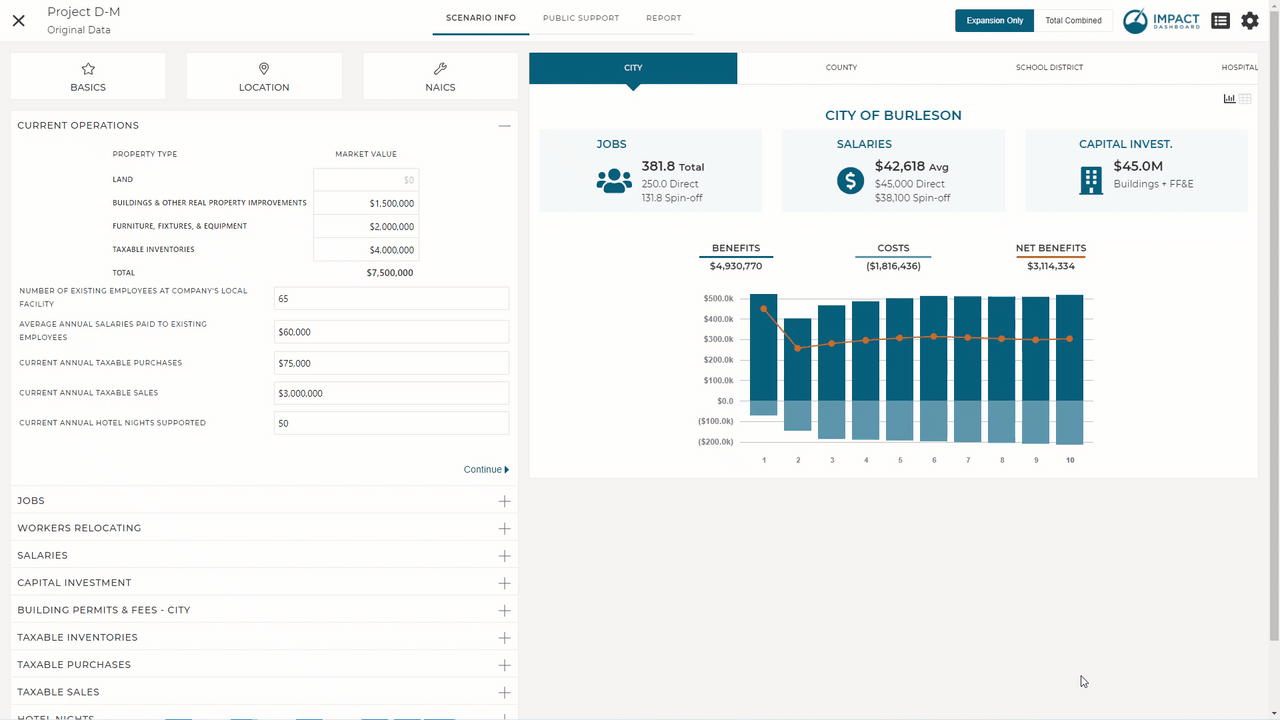
Scenario & Company Info page allows you to enter or edit any scenario or company-specific input. The menu on the left of the page allows you to navigate directly to specific inputs or sections. This comprehensive list of inputs includes quantitative and qualitative inputs for the Scenario – ranging from the number of jobs to the year the company was established.
If you create a Scenario from a submitted Data Form, the responses will be pasted into the Scenario & Company Info to generate the analysis. You can modify inputs on the Scenario & Company Info page as necessary to model the Scenario desired. When you edit data on the Scenario & Company Info page you will change the originally submitted Data Form. Essentially you make a copy of the Data Form by creating a Scenario with the Data Form but you can never change the Data Form responses. In this way, you will always retain a copy of exactly what your contact submitted in the Data Form.
What’s the Difference? Scenario & Company Info Page vs. Scenario Info Page
The Scenario & Company Info page is very similar to the Scenario Info page. The Scenario Info page is a subset of the comprehensive list of inputs found on the Scenario & Company Info page. For users modeling impact scenarios, the Scenario Info page presents a curated list of the most important impact-related inputs. For example, the number of jobs is a critical input for calculating impacts and therefore appears on the Scenario Info page. The year a company was established is not a critical input when calculating the impact and therefore does not appear on the Scenario Info page but can be found on the comprehensive Scenario & Company Info page.