How Can We Help?
Scenario Workspace
The Scenario Workspace consists of three main pages plus a comprehensive data view and a settings area that allow you to model individual Scenarios.
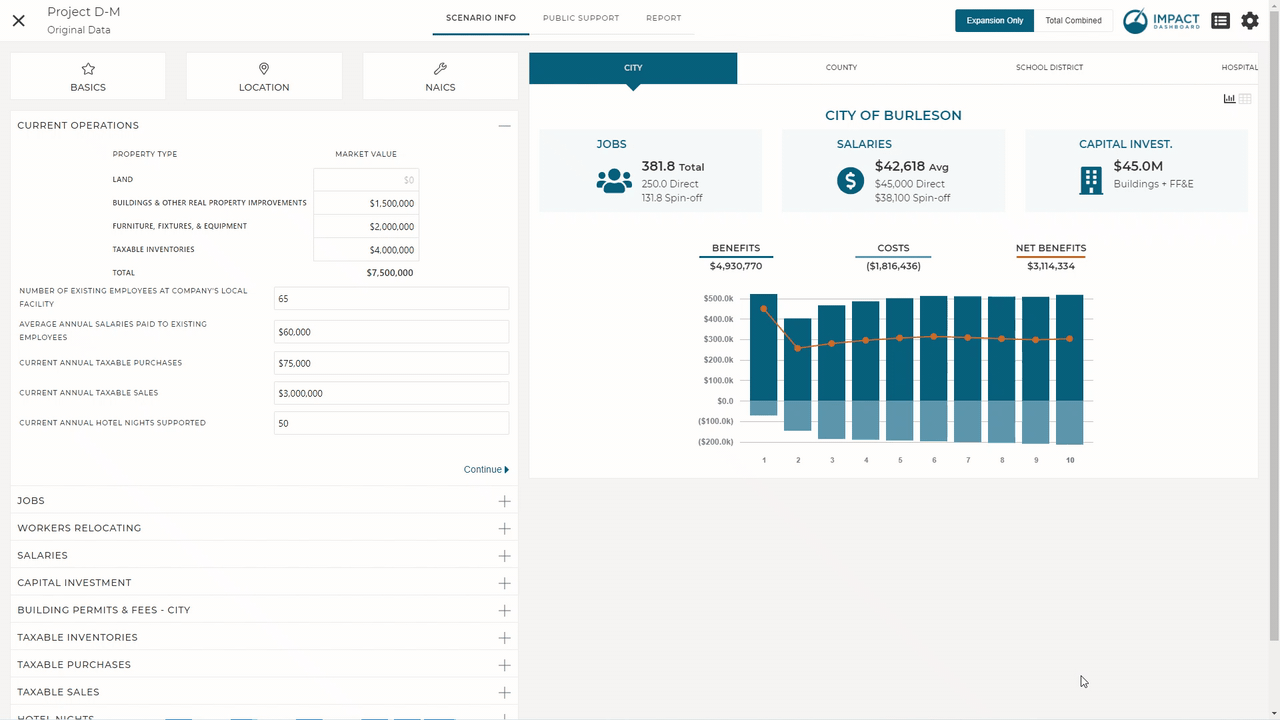
The Scenario Workspace is a full-screen section of Impact DashBoard that you can exit by clicking on the Close Scenario icon in the upper left corner of the page. The Project name and Scenario title are editable and always visible in the upper left corner of the Scenario Workspace.
The following sections detail the Scenario Info, Public Support, Report, Scenario & Company Info, and Settings page of the Scenario Workspace.