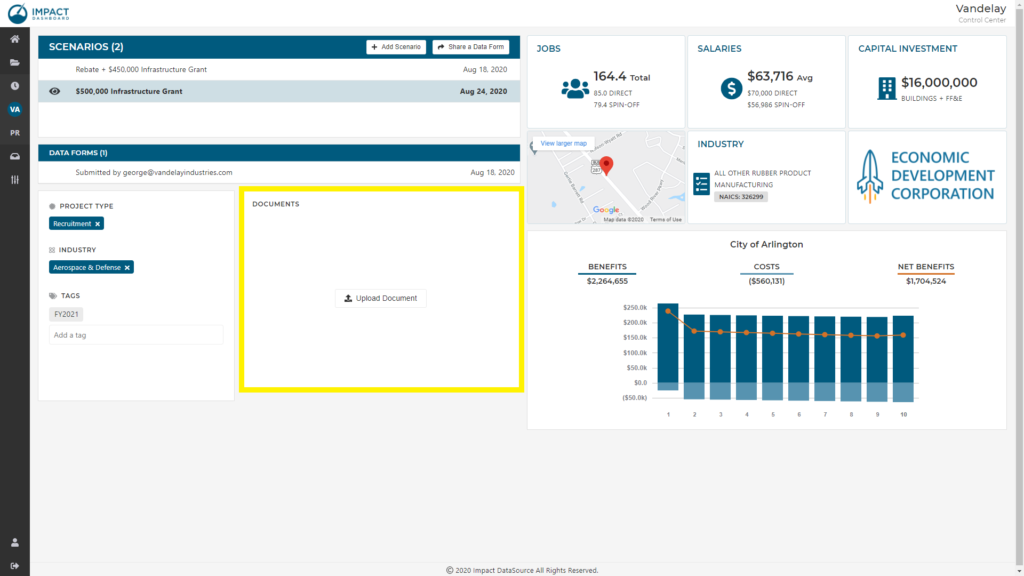How Can We Help?
Upload Relevant Documents
Most of the information you want to capture about a Project can be entered in the Scenario & Company Info page within the Scenario Workspace. However, there may be additional files or documents that you want to associate with a Project so that you can keep all of your information organized.
You can upload documents to associate files with the Project on the Project Control Center. You may upload any type of document – PDF, Word file, Excel spreadsheet, etc. Documents may include background information on the Project, economic development agreements, or any file you would like to associate with the Project.