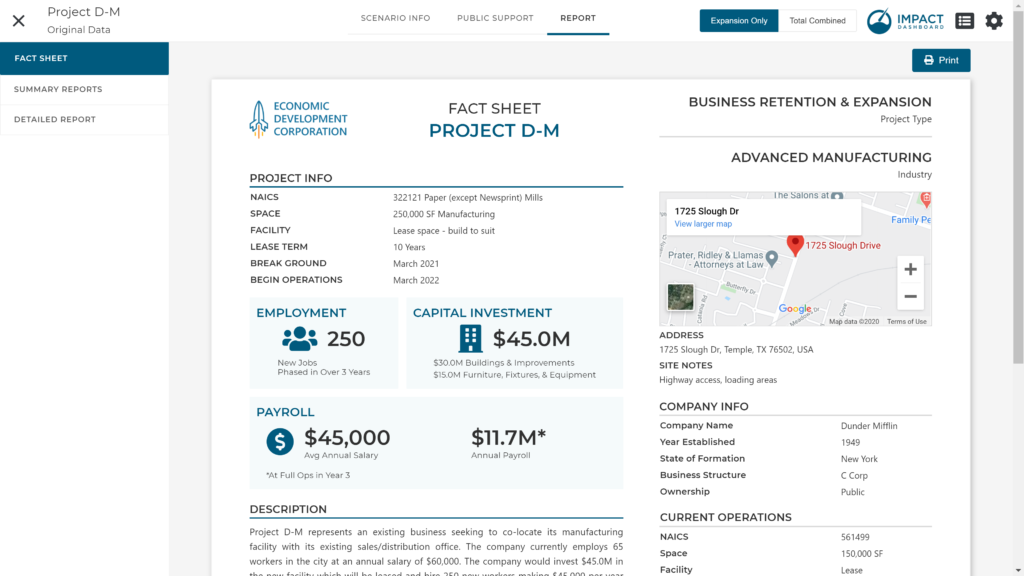How Can We Help?
Categorize Your Projects
If you run the numbers on all of your prospective projects, you will create quite the inventory of project data and details. Impact DashBoard makes it easy to organization all of this information through the use of Project Types and Industries.
Project Types
Project Types are user-defined categories that can be used to reflect your organization’s internal project type terminology. For example, the default Project Types included in Impact DashBoard include:
- Business Retention & Expansion
- New/Startup
- Recruitment
You can assign one Project Type per Project and the Project Type will appear on the Fact Sheet, Summary Reports, and Detailed Report.
Project Types can be specified for an individual Project on the Project Control Center and on the Basics Modal of the Scenario Info page within the Scenario Workspace.
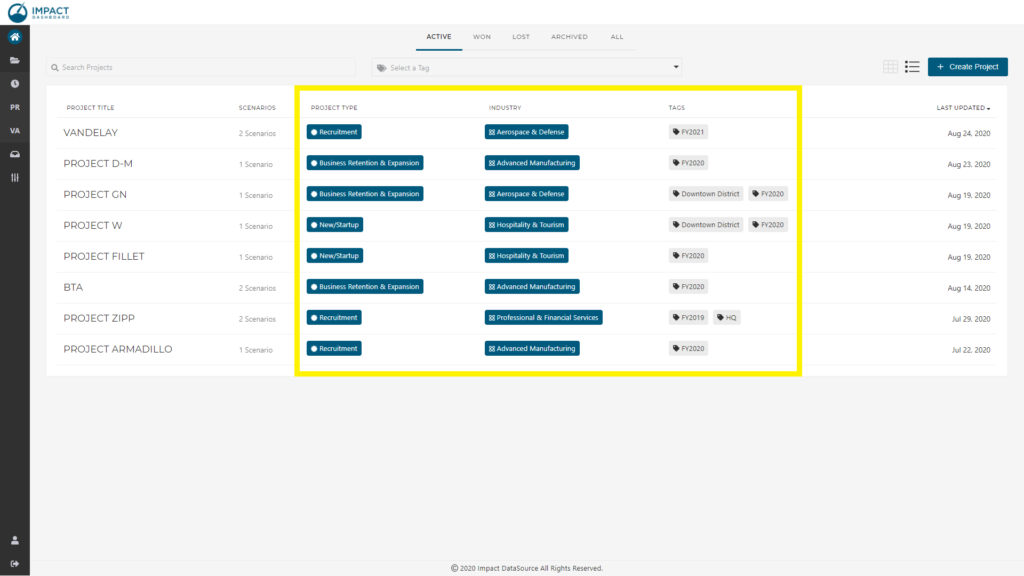
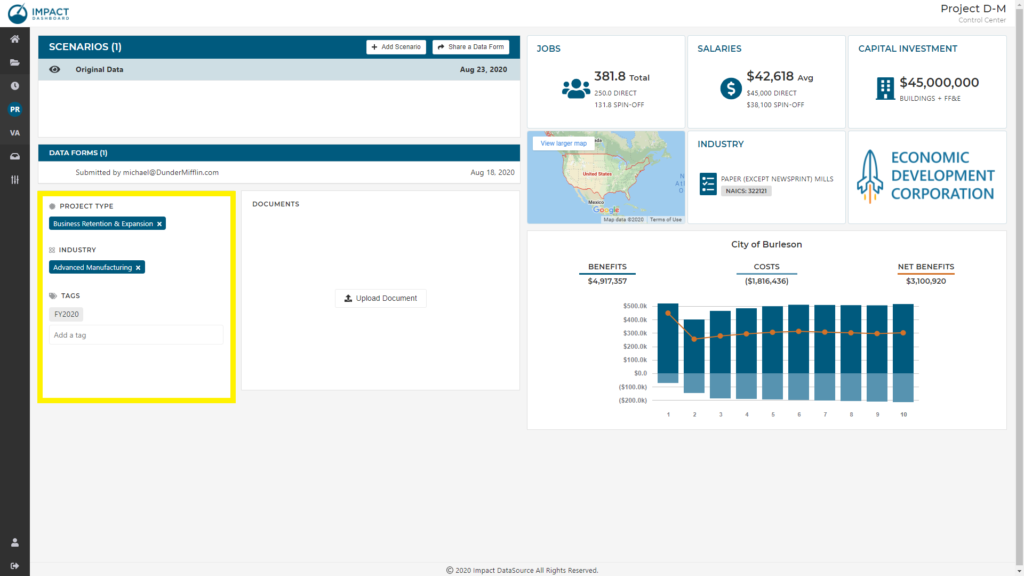
Industries
Industries are user-defined categories that can be used to reflect your organization’s target industries or key industry categories. The Industry classification is intended to match the broad sector in your own words. Examples of Industry might be:
- Advanced Manufacturing
- Aerospace & Defense
- Distribution & Logistics
- Health & Life Sciences
- Professional & Financial Services
Note, a detailed NAICS code can be identified within a Scenario. The Industry category is intended to be more general and encompass a broader Industry grouping.
You can assign one Industry per Project and the Industry will appear on the Fact Sheet, Summary Reports, and Detailed Report.
Industries can be specified for an individual Project on the Project Control Center and on the Basics Modal of the Scenario Info page within the Scenario Workspace.