How Can We Help?
Change Length of Analysis (Years)
The default term of analysis is 10 years but you can adjust the time period to get a longer look or to coincide with a possible incentive.
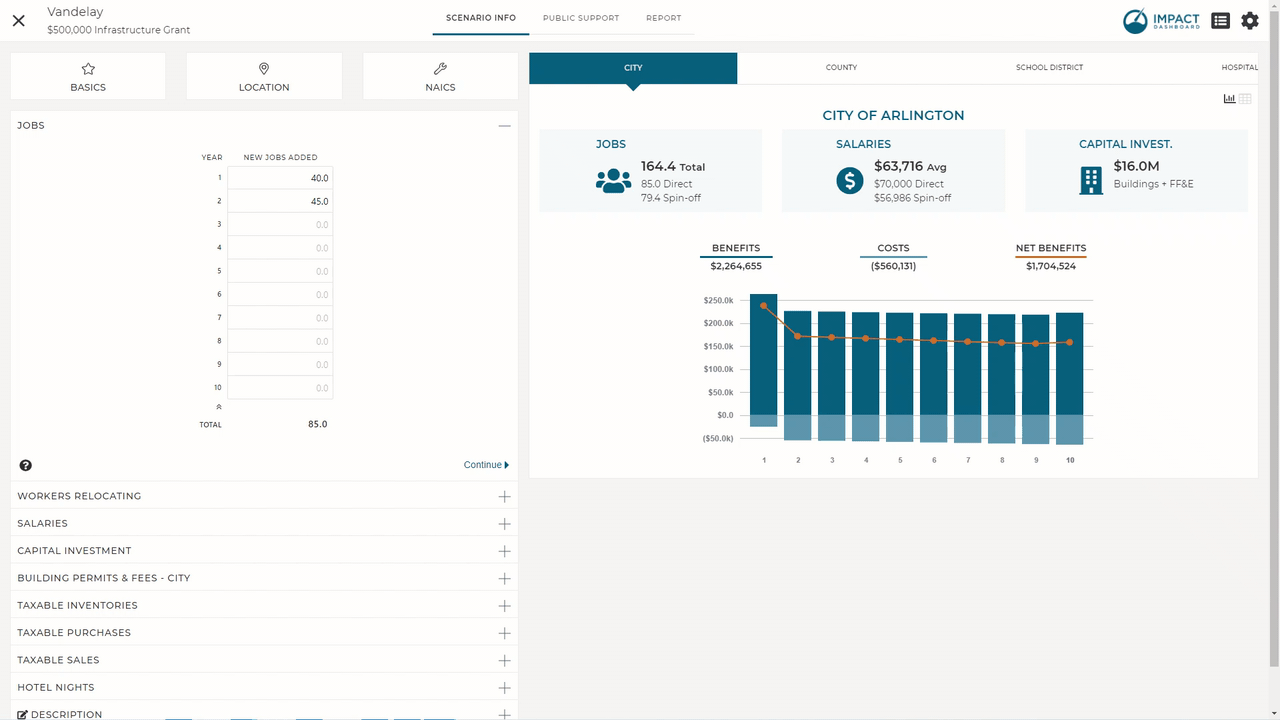
How to Change the Length of an Analysis / Number of Years
- Click on Settings (gear icon) from the Scenario Workspace.
- On the General Assumptions tab, click Edit Defaults (or confirm it has already been clicked) so that you can make changes.
- Scroll down to the input called “Scenario Length (Years)” and enter the desired Scenario Length.
- The entire Scenario and analysis will update to the time period specified.
You can change the length of the Scenario at any time.
Keep reading about other Settings you can change in a Scenario.