Interactive Project Fact Sheet Report
The Fact Sheet Report just got a lot easier to edit!
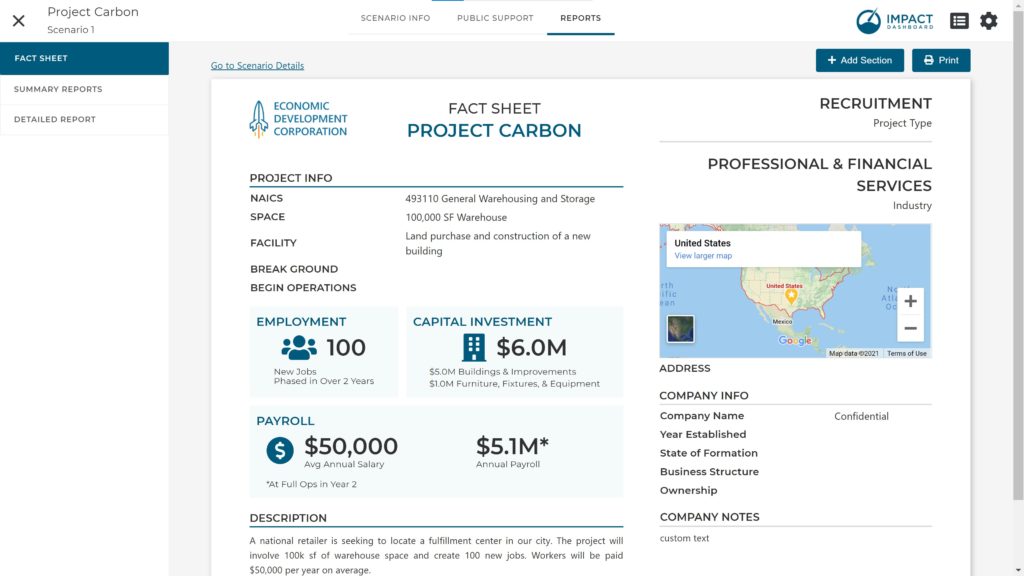
Simply click on the field or label that you’d like to add or edit and you’ll get a pop up that shows you the input for that field. Enter the information and see the information populate on the report.
If you want to add a text section to your report just click “Add Section” button and choose which section you’d like to add.
Check out the video below to see it in action.

