Help a Prospect Find a Lost Data Form
There are times when your prospect may have begun a Data Form but can’t figure out how to get back to the Data Form to complete and submit it to you. In these cases, you’ll want to view the in-progress data forms to help your prospects find their lost Data Form.
In Progress Data Form List
The In Progress page of the Data Forms section shows a list of Data Forms that have been started but have not been submitted. In-progress Data Forms are identified by the date it was started, the date it was last updated, the email address of the individual completing the Data Form, and the percent completed.
The list of In Progress Data Forms will show all Data Forms started but not submitted. You can share the unique link of the in-progress Data Form with a prospect who may have lost the link prior to submitting their Data Form.
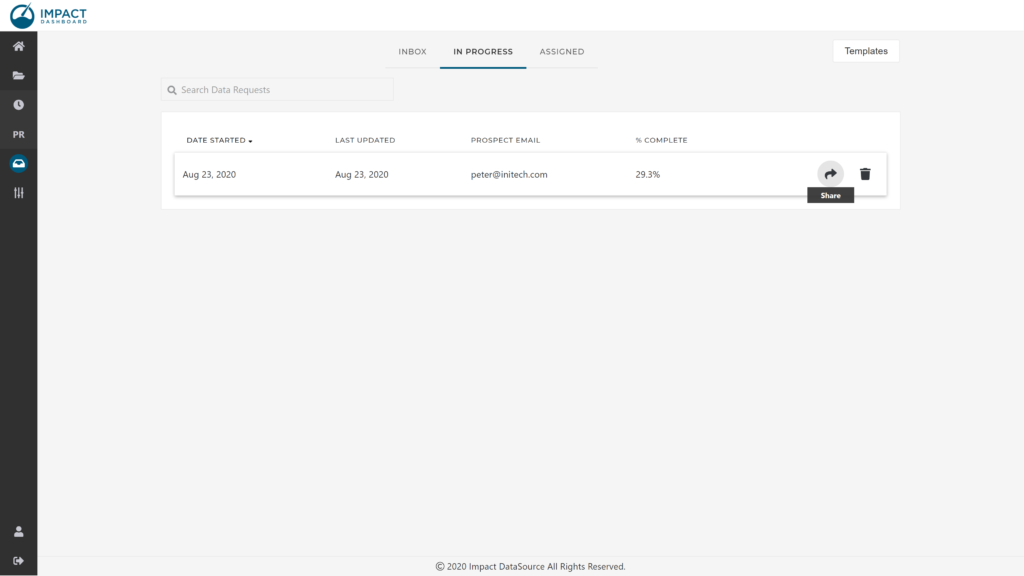
Share an In-Progress Data Form
To email or obtain the direct link to an in-progress Data Form, click on Share (arrow icon). You will have the opportunity to send an email to the prospect or simply copy the unique link to share directly with the prospect.
View or Delete an In-Progress Data Form
You can view an in-progress Data Form by clicking on the row corresponding to the Data Form on the In Progress page. This will allow you to review the responses the prospect has entered so far.
You can delete an in-progress Data Form by clicking on the Delete (trash icon). You will be asked to confirm the deletion. The Data Form and all of its content will be permanently deleted and cannot be undone.