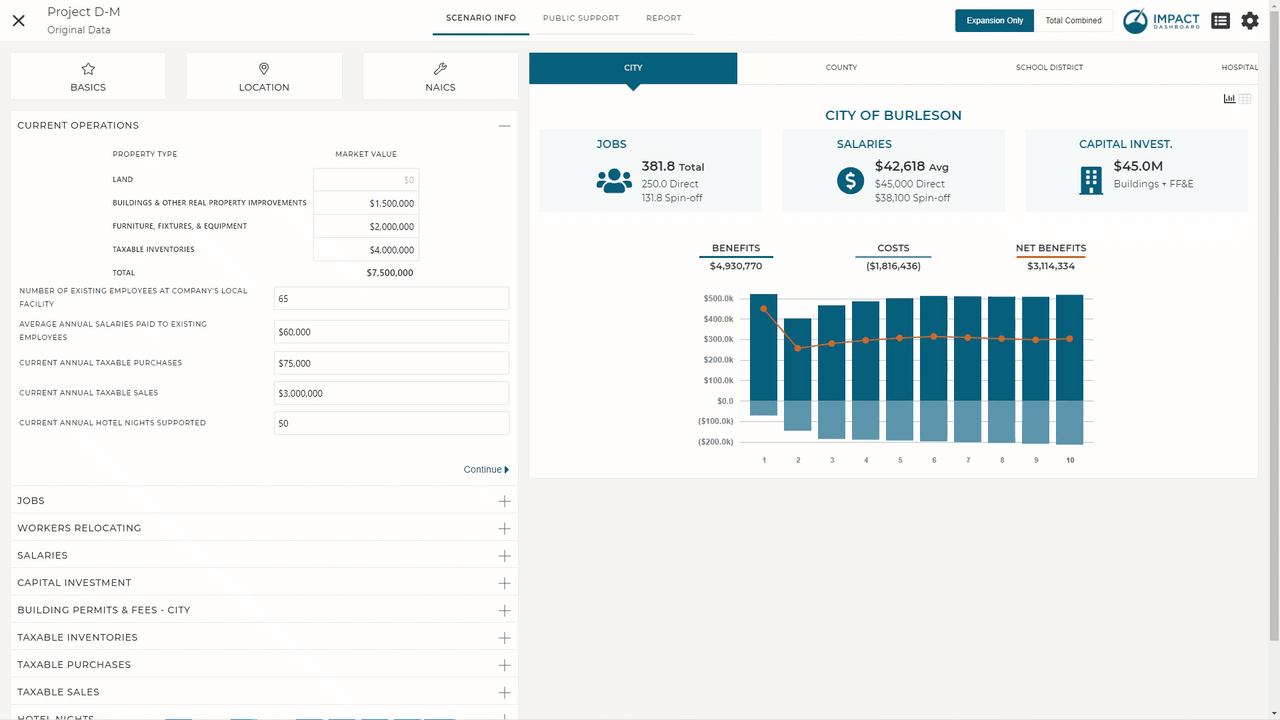How Can We Help?
Report
The Report page provides access to several Reports produced by Impact DashBoard. The left side tab menu lists the three main types of Reports:
- Fact Sheet
- Summary Reports
- Detailed Report
A Scenario will have only a single Fact Sheet and Detailed Report but has the potential to have multiple Summary Reports.
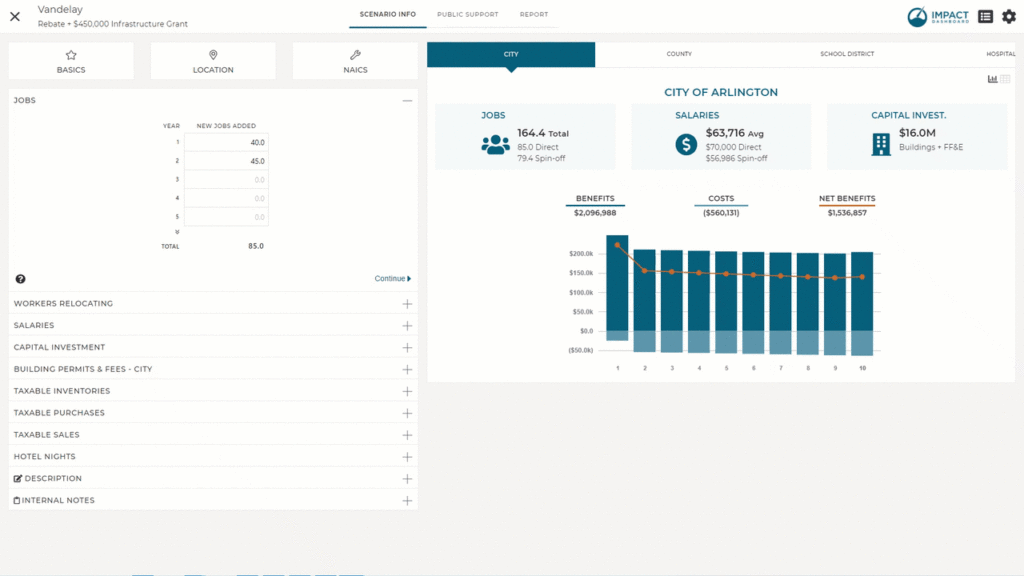
Fact Sheet
The Fact Sheet Report presents the basic “facts” about the project, the company, and its plans. The Fact Sheet report includes qualitative and quantitative details about the project. Employment, Capital Investment, and Payroll/Salaries are highlighted on the Fact Sheet as well the NAICS code, square feet desired, project plans, and background on the company.
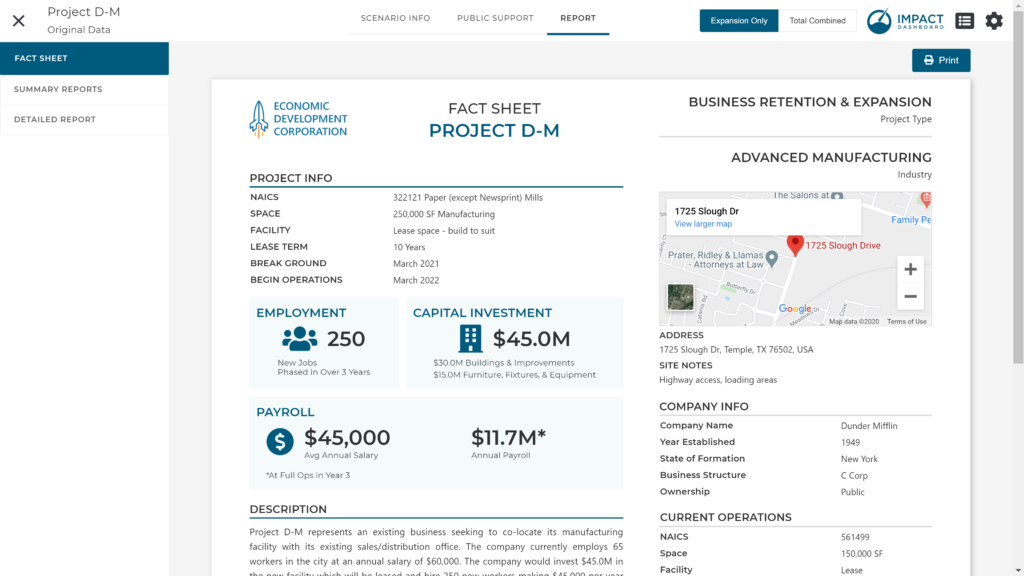
The Fact Sheet is a one-page infographic representation of the detailed Scenario & Company Info. The Fact Sheet does not incorporate spin-off economic benefits from the project or tax calculations – it just sticks to the facts!
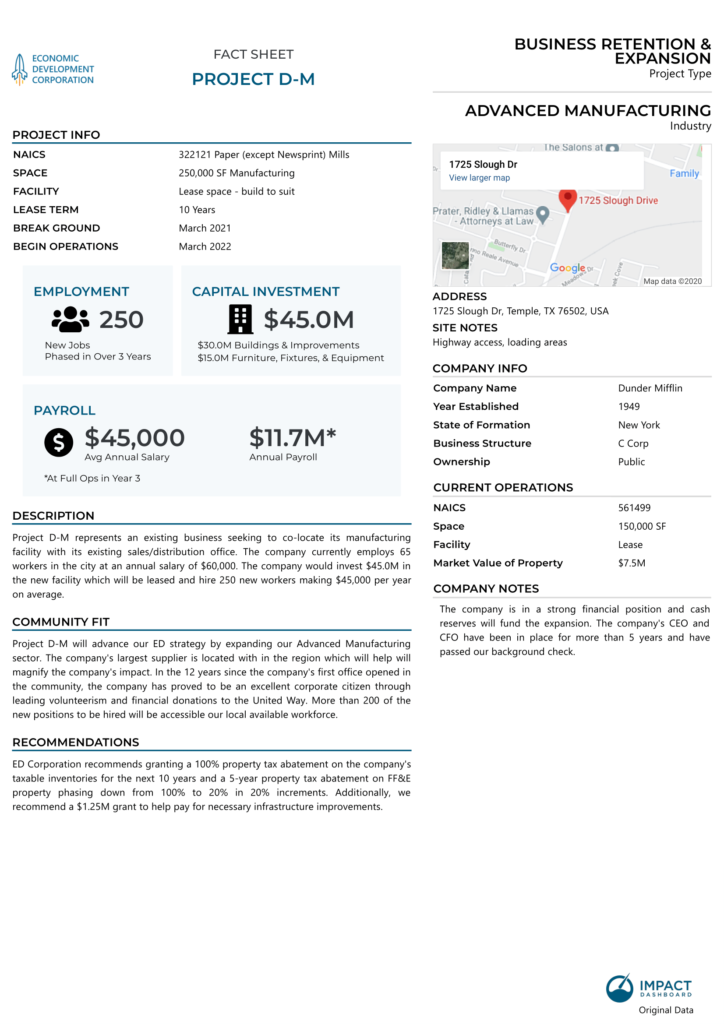
Summary Reports
Summary Reports are one-page infographic reports that summarize the economic impact, fiscal impact, and present an incentive analysis. A Summary Report is available for Taxing District included in the Scenario as well as a configurable “Community Report” which can include multiple Taxing Districts.
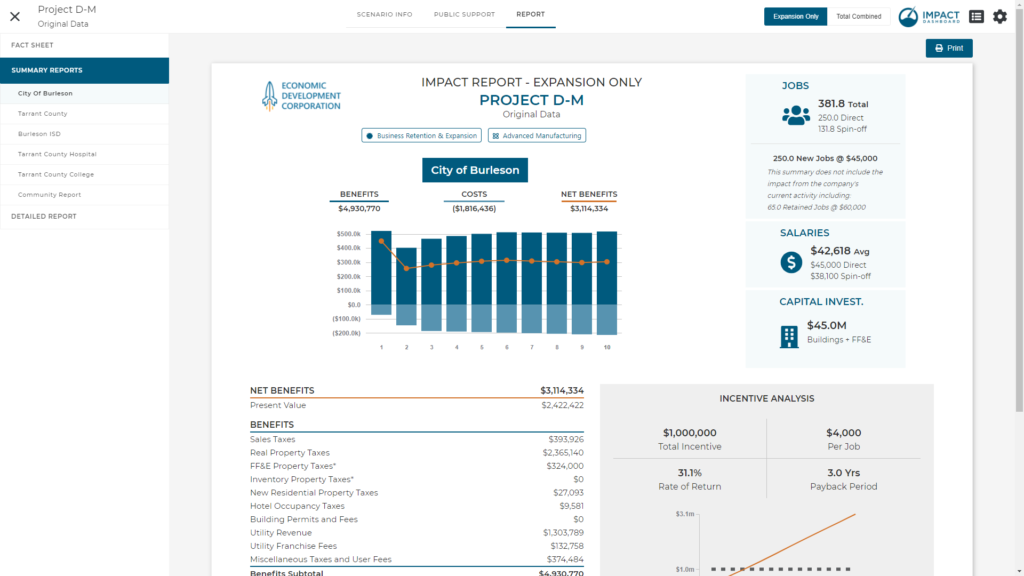
Single Taxing District
A comprehensive description of a Single Taxing District Summary Report can be found here. Xlinkx
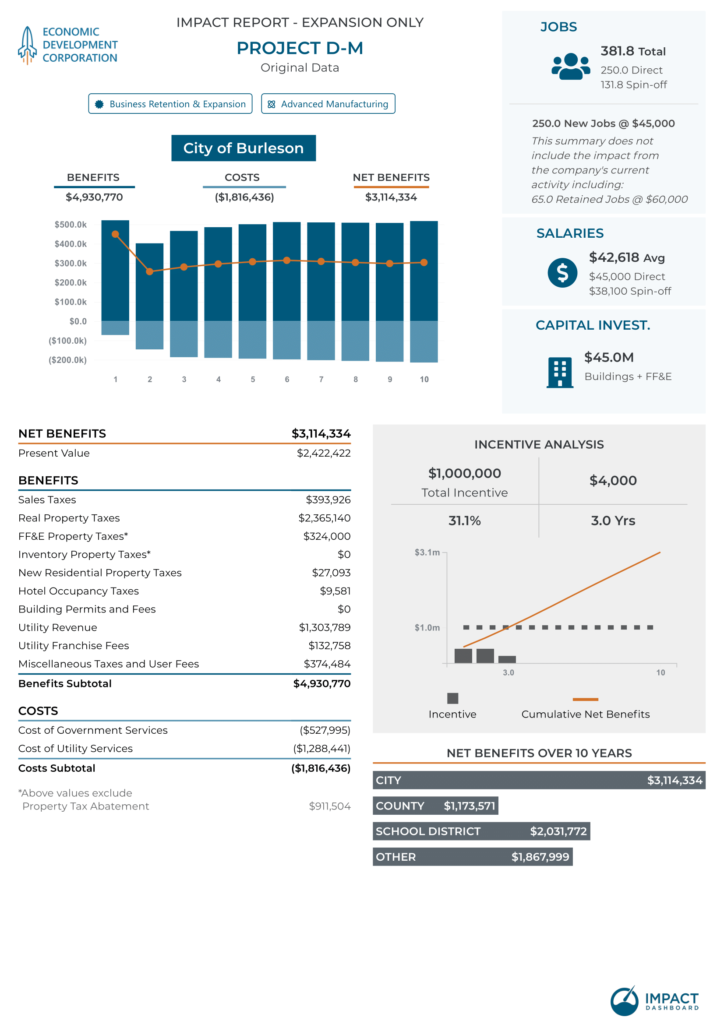
Community Total
The Community Report allows you to create a custom one-page infographic Summary Report for any combination of districts included in your analysis. For example, the Community Report allows you to summarize results for the city and the county on one page. The report can be configured in a number of different ways so you can aggregate the impact for however many districts you choose. You may choose to include all of the districts in your Scenario in your Community Report.
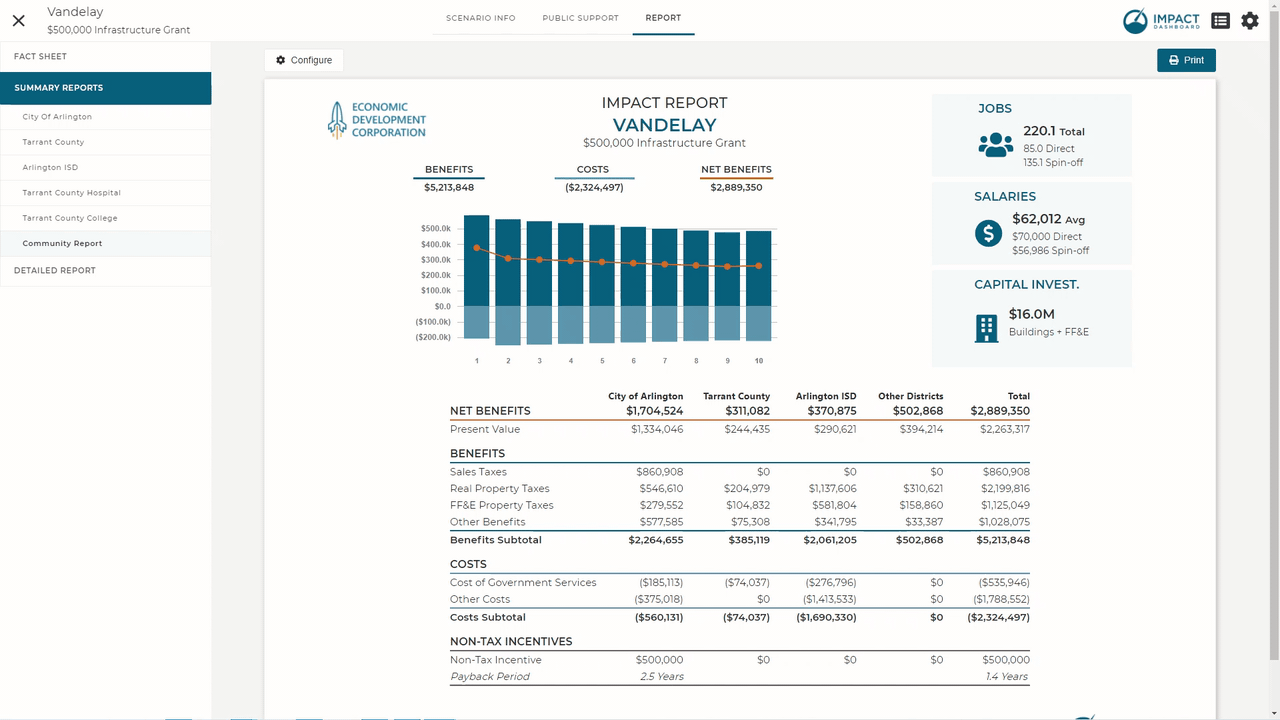
To Configure the Community Report, look for the Configure button at the top of the page. After clicking on the Configure button, you’ll be able to select the Taxing Districts to be included in the Community Report.
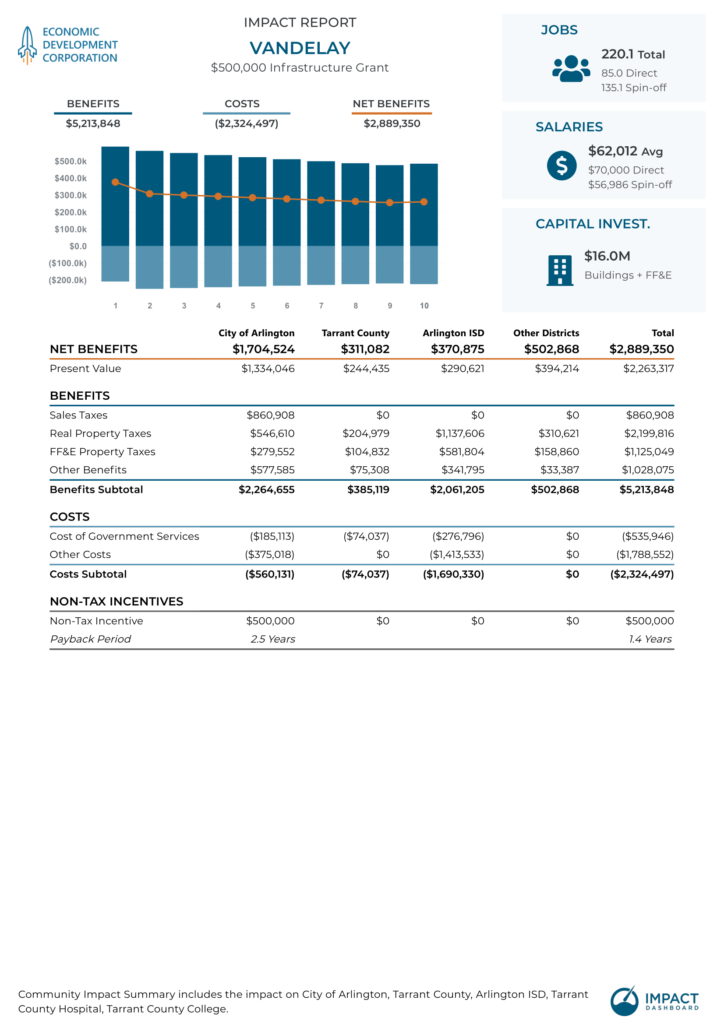
Detailed Report
The Detailed Report is a multi-page report that includes information on all key aspects of the analysis. The left side tab menu doubles as a section outline with links to individual sections. A comprehensive description of the Detailed Report can be found here. Xlinkx
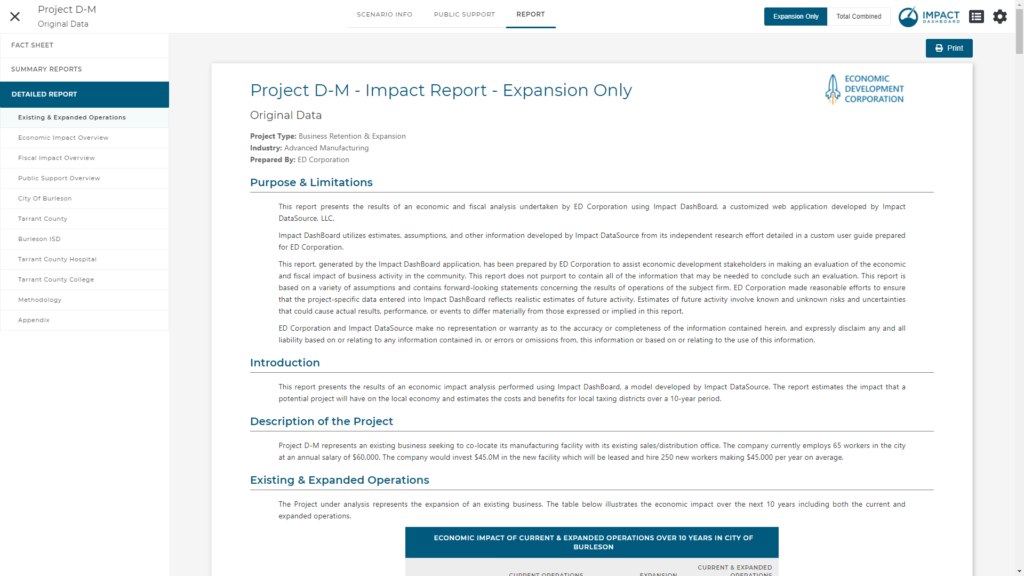
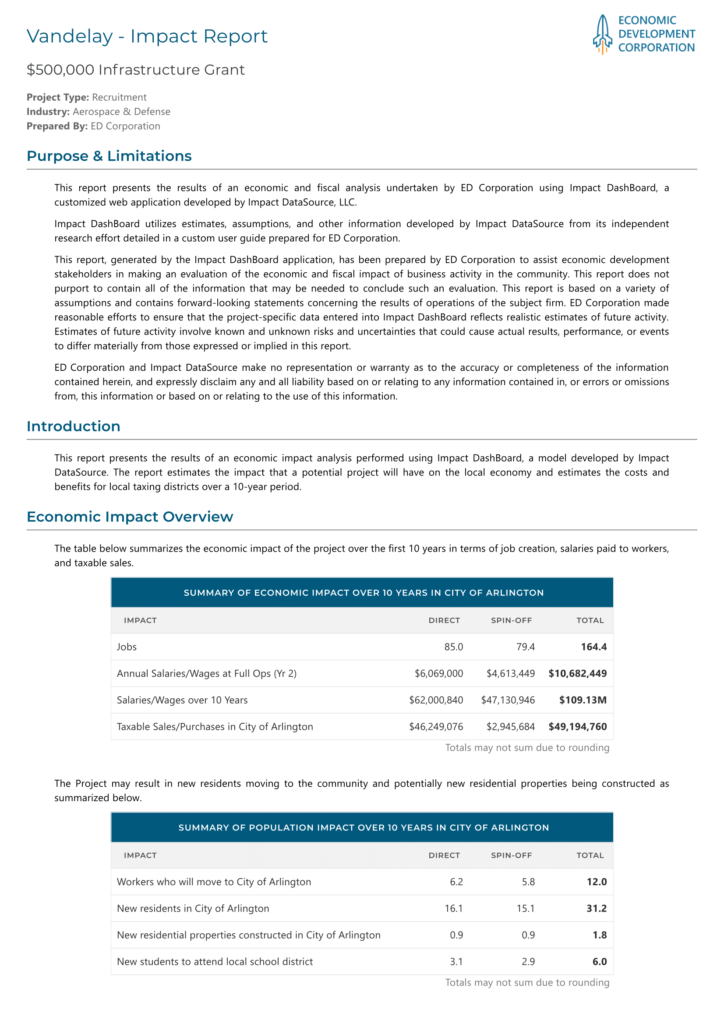
Layout
An outline of the Detailed Report is shown below.
- Existing & Expanded Operations, if applicable.
- Economic Impact Overview
- Summary of Economic Impact
- Direct, Spin-off, and Total Jobs and Salaries
- Summary of Population Impact
- Workers relocating
- Number of new residents and school students
- Number of new homes built
- Summary of Taxable Property
- New commercial/industrial property by year
- New residential property by year
- Summary of Economic Impact
- Fiscal Impact Overview
- Summary of Fiscal Net Benefits
- Benefits, Costs, Net Benefits, and Discounted Net Benefits for each taxing district
- Summary of Fiscal Net Benefits
- Public Support Overview
- Value of Public Support Under Consideration
- District-by-District Summary
- Fiscal Impact
- Table and Graph
- Public Support
- Tax Incentive Analysis
- Non-Tax Incentive Analysis
- Fiscal Impact
- Methodology
- Appendix
- Year-by-Year calculations for selected calculations
Print or Save Reports
You can Print or Save PDF copies of Reports by clicking on the Print button on the Report page. Printing and Saving as a PDF rely on Google Chrome’s print feature. To Save a Report as a PDF, click on the Print Button and then choose “Save as PDF” as the Destination in Google Chrome’s print modal.