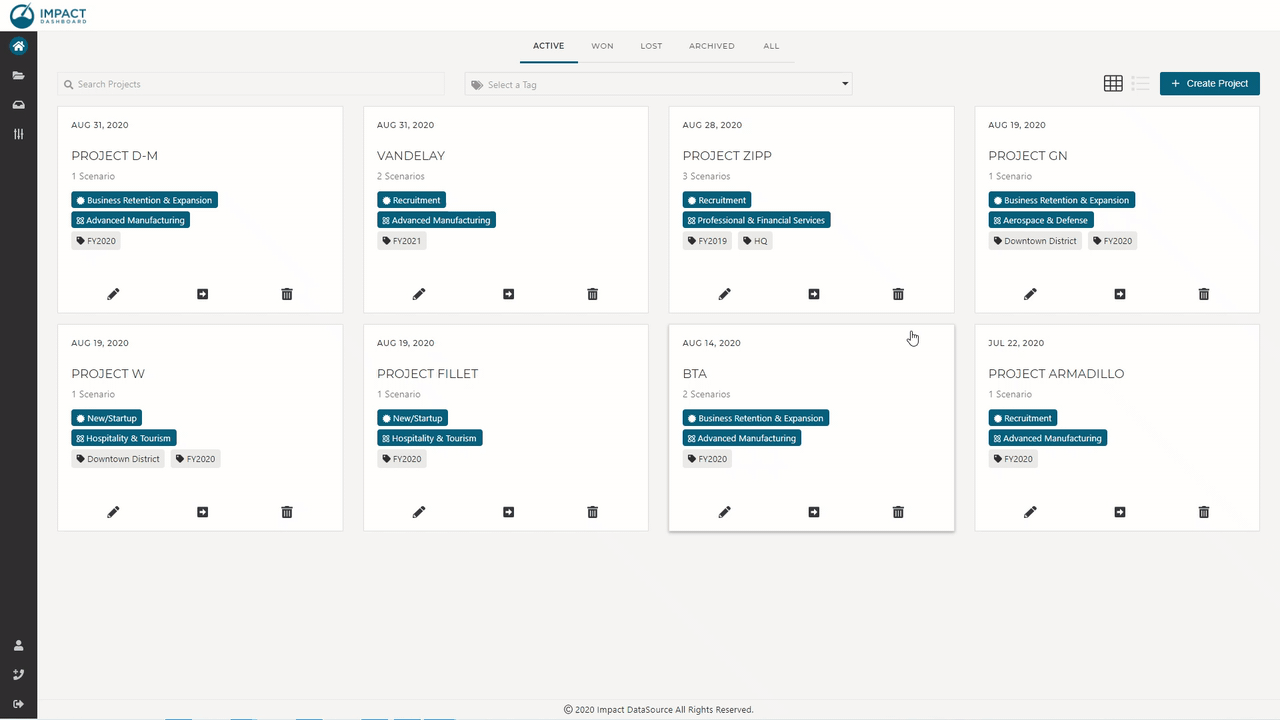Having covered the basics of logging in to Impact DashBoard and getting familiar with the Projects and My Account pages, we now address the topic of how users can get project data into the model. Although Impact DashBoard is an extremely complex economic and fiscal impact model, users only need to supply a small portion of the information needed to produce an analysis. Impact DashBoard generates an impact analysis using three major categories of data:
- Local Tax Structure Data – Researched and kept up to date by Impact DataSource.
- Community-Specific Demographic Assumptions/Parameters – Researched and kept up to date by Impact DataSource.
- Project-Specific Data – Entered by the user or representatives of the new or expanding business.
Impact DataSource researches and configures the Impact DashBoard model for each individual user to ensure the local tax structure is modeled accurately and that relevant community-specific demographic assumptions/parameters are included. The data that is incorporated into a user’s customized model is explained and displayed in your unique user guide. Additionally, as discussed in a later lesson, all of the tax rates, parameters, and other data points can be viewed and edited in Impact DashBoard settings.
In the current lesson, we’ll address the two ways in which a user can enter Project-Specific Data into Impact DashBoard to produce an impact analysis. Assuming you have already created a new Project on the Projects page as discussed in an earlier lesson, you will see two buttons associated with the Project: New Scenario or Request Data.
FYI – Project-Specific Data includes information about the company’s plans to expand or locate in your community such as the company’s capital investment, the number of employees to be hired, and average salary paid to these workers.
New Scenario – Enter the Data Directly
Clicking on the New Scenario button allows the user to jump right in to the scenario and start entering project-specific data. Users can choose this approach if they have already accumulated project-specific data through direct interaction with the business or if the business has completed the organization’s incentive application or data sheet.
Request Data – Online Data Form
Use the left navigation to be directed to the Data Form Template page. From here users can create and send data forms to clients through Impact DashBoard.
Impact DashBoard enables you to configure a Data Form Template to gather relevant project and company information from prospective businesses interested in your community. You can select which questions you’d like to include on the Data Form from a fixed list and customize various fields.
Learn more about the data form new features and how to configure them using the following link: Configure a Data Form Template
There are now two methods for users to receive project data from prospects through Impact DashBoard:
- You can email a link to your Data Form to a prospect directly from Impact DashBoard so that the prospect can submit their project information to you. (Learn How Here)
- Alternatively, you can post a link to your Data Form on your website or anywhere else that will allow any visitor to submit their project information to you. (Learn How Here)
In addition, users can organize received data forms in their new Impact DashBoard inbox and can also assign data forms to specific projects. Find out more: Manage Data Submissions
Not only is the data collection process updated on your side, but your prospect’s experience submitting project information will take them to a new data collection wizard. The Data Form Wizard has been designed to be an engaging, dynamic, and easy way for you to gather economic development project data. Find out more: Your Prospect’s Experience with the Data Form Wizard
Clicking on the Request Data button allows the user to collect project-specific data from any one. After modifying the message and hitting send, an email will be sent to the specified contact who then can complete an online data form about the company’s project.
After this business contact completes the form and hits send, the user will be notified they have received the project-specific data for that project. The user can then log in to Impact DashBoard and create a scenario with this data.

~~~~~~~~~~~~~~~~~~~~~~~~~~~~~~~~~~~~~~~~~~~~~~~~~~~~~~~~~~~~~~~~~~~~~~~~~~~~~~~
Impact DashBoard 101 Series
Impact DashBoard is an online application that allows economic developers to collect, organize, and analyze economic development project data. Impact DashBoard enables users to produce economic and fiscal impact reports, evaluate incentives, and run an unlimited number of scenarios. Learn more about Impact DashBoard here.